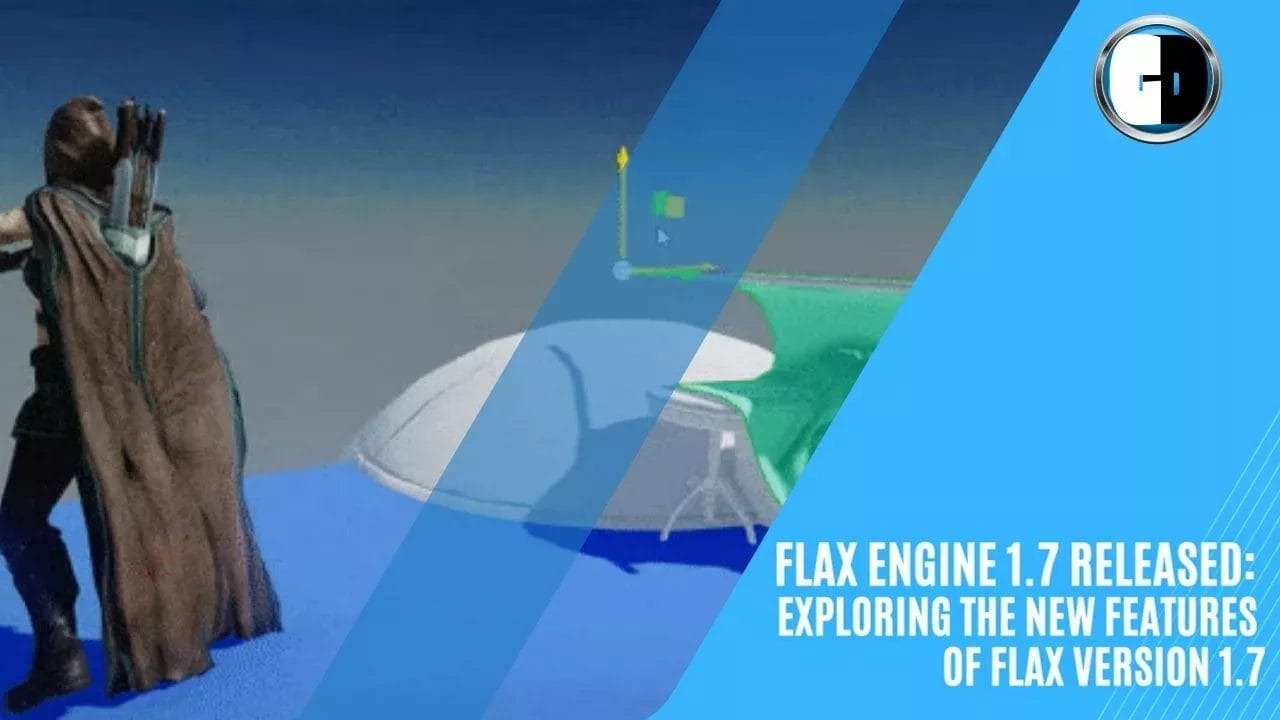Flax Engine 1.7 Released ! Flax, a lightweight game engine, offers a compelling alternative to Unity. With its full editing environment and support for both C++ and C# programming languages, Flax provides a versatile platform for game development. In the latest 1.7 release, Flax introduces several new features and improvements that enhance its capabilities. Let’s dive into the details and explore what Flax has to offer.
Flax Engine 1.7 Released
New to Flax? An introduction for gamedev
Flax Engine is a modern, high-quality 3D game engine written in C++ and C#. It is designed for fast workflow with many ready-to-use features, making it a good choice for both indie and AAA game development.
Flax Engine can be used to create a wide variety of games, including:
- Action games
- Adventure games
- Role-playing games
- Strategy games
- Simulation games
- Casual games
- Mobile games
- VR and AR games
Some of the key features of Flax Engine include:
- A powerful rendering engine that supports a variety of graphics technologies, including PBR, HDR, and SSAO
- A robust physics engine that supports both rigidbody and softbody physics
- A powerful scripting engine that allows you to create custom gameplay logic
- A built-in editor that provides a variety of tools for creating and editing scenes, assets, and scripts
- A support for a variety of platforms, including Windows, macOS, Linux, Android, iOS, and WebGL
Flax Engine is still under active development, but it is already a powerful and versatile game engine. It is a good choice for game developers of all skill levels, from beginners to experienced professionals.
Here are some examples of games that have been created using Flax Engine:
- Project Haven
- The Waylanders
- The Last Oricru
- Endling – Extinction is Forever
- Aeon’s End
Flax Engine was originally created by Polish developer Wojciech Figat in 2014. He started the project as a hobby, but it quickly gained popularity among indie game developers. In 2016, Figat decided to release Flax Engine as open source software and since been made by game developers around the globe.
Today, Flax Engine is maintained by a team of volunteers from all over the world. The team is committed to developing and improving Flax Engine, and they make regular releases with new features and bug fixes.
Flax Engine is also supported by a growing community of game developers. There are many forums and online communities where developers can ask questions, share tips and tricks, and find help with Flax Engine.
Flax Engine is a great example of what can be accomplished by a passionate and dedicated community. It is a powerful and versatile game engine that is used by developers of all skill levels to create amazing games.
If you are interested in learning more about Flax Engine, I recommend visiting the official website: https://flaxengine.com/
How does it compare with other game engines?
| Parameter | Flax Engine | Unity | Unreal Engine | Godot |
|---|---|---|---|---|
| Type | Open Source | Commercial | Commercial | Open Source |
| 2D Support | Yes | Yes | Yes | Yes |
| 3D Support | Yes | Yes | Yes | Yes |
| Scripting Language | C++, C# | C# | C++ | GDScript |
| Physics Engine | PhysX | PhysX | PhysX | Bullet |
| Rendering Engine | Flax Engine | Unity Engine | Unreal Engine | Godot Engine |
| Platforms | Windows, macOS, Linux, Android, iOS, WebGL | Windows, macOS, Linux, Android, iOS, WebGL | Windows, macOS, Linux, Android, iOS, WebGL | Windows, macOS, Linux, Android, iOS, WebGL |
| Price | Free | $1,500/year | $1,999/year | Free |
In addition to the above parameters, here are some other notable features and functionalities of each game engine:
Flax Engine:
- Fast workflow with many ready-to-use features
- Support for PBR, HDR, and SSAO
- Built-in editor with a variety of tools
- Active development with a growing community
Unity:
- Popular choice for indie and AAA game development
- Wide range of assets and tools available
- Easy to learn and use
- Extensive documentation and support
Unreal Engine:
- Powerful and versatile game engine
- High-quality graphics and performance
- Wide range of features and tools
- Industry-standard game engine
Godot:
- Free and open source game engine
- Cross-platform support
- Easy to learn and use
- Built-in editor with a variety of tools
Ultimately, the best game engine for you will depend on your specific needs and requirements. If you are looking for a fast and easy-to-use game engine with a wide range of features and tools, then Flax Engine is a good option. If you are looking for a more powerful and versatile game engine with high-quality graphics and performance, then Unity or Unreal Engine are good options. If you are looking for a free and open source game engine with cross-platform support, then Godot is a good option.
What is new in version 1.7 of Flax Game Engine
Better Licensing
Flax updated their licensing model to be more flexible and developer-friendly. They removed the ability to revoke licenses, limiting changes to just once per quarter. Developers can also continue using previous EULA versions, giving consistency for long-term projects. These changes provide confidence that the licensing terms will remain stable over time.
The following changes were made:
- Removed ability to revoke or terminate the license.
- Added limitation on a maximum of one license modification per calendar quarter.
- Added ability to keep using previous EULA version when it’s amended.
- dded detailed explanation on advance payments.
Regular Engine Updates
Flax is now committed to a faster release cadence. In between the major updates every 4 months, they will provide monthly patch updates to the stable versions. This keeps the engine steadily improving outside of the big releases. They also introduced a milestones system for clearer long-term planning and tracking of development.
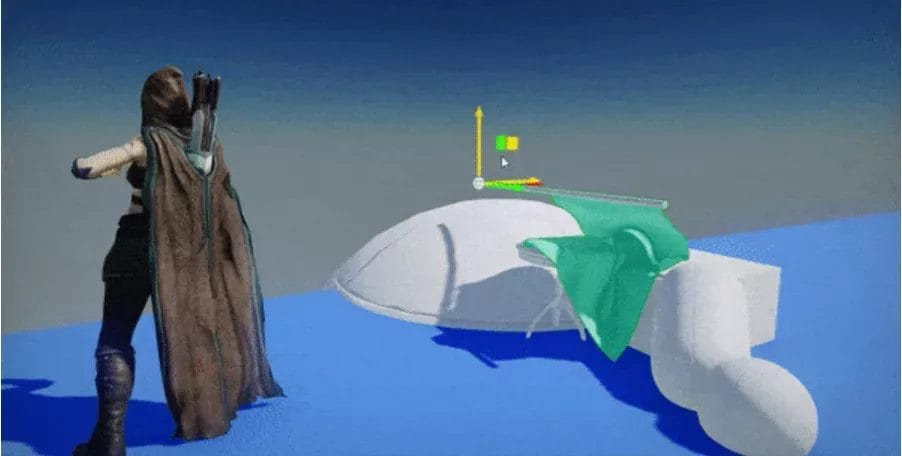
Cloth Simulation
An exciting new feature is the cloth simulation system. It uses NvCloth and async jobs for high performance cloth effects in games. The editor includes cloth painting tools to customize vertex properties.

This enables realistic flags, clothing, and other cloth objects to come to life in Flax games.
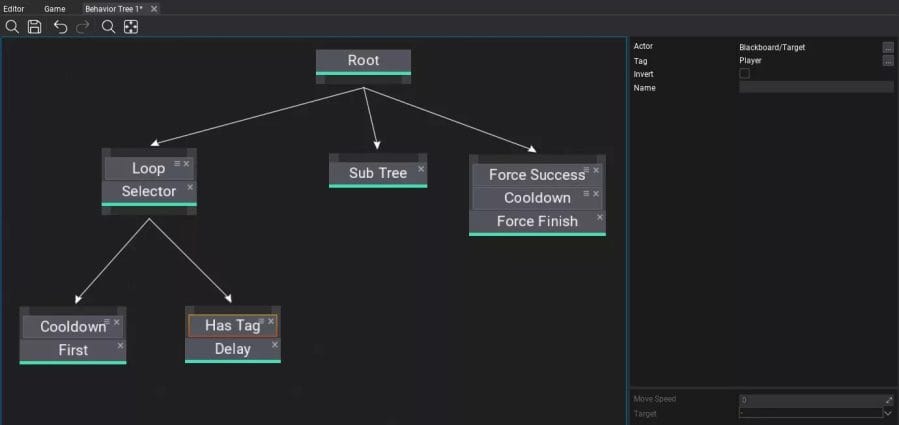
Behavior Trees
Flax introduced behavior trees, a popular technique for designing AI behaviors visually. It combines many AI approaches into an easy to use node-based editor. Trees can be built logic blocks, sequences, and more. The system is also expandable by plugins. This makes creating sophisticated game AI accessible to more developers.
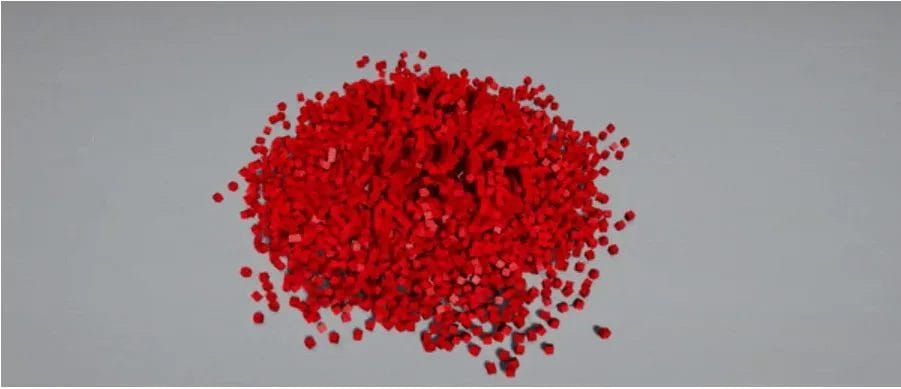
Performance Improvements
Some under-the-hood changes focused on improving performance across large projects. Physics collision events and scene loading were reworked to handle thousands of objects smoothly. .NET and C++ binding code also got optimized to prevent stability issues at scale. These changes bolster Flax’s capabilities for huge open world environments.

Editor Upgrades
The editor got upgrades across many areas. New plugin tools, content browser improvements, spline editing, network profiling, and auto settings apply were added. File watching support also came to the Mac OS editor for hot reloading. These polish the editor experience in meaningful ways for developers.

In the previous versions there was already some interesting updates too that we were not able to cover.
Enhanced Performance and C# Support with Net 7
In the latest version of Flax, version 1.7, there are several noteworthy improvements. One of the most notable enhancements is the support for Net 7, which brings with it enhanced performance and improved C# support. This upgrade is great news for developers as it allows them to take advantage of the latest C# features and optimizations, resulting in improved performance and productivity.
With the support for Net 7, developers can now leverage the power of the latest C# technology. This means they will have access to advanced language features and optimizations that were previously not available in earlier versions of Flax.
One of the key benefits of the support for Net 7 is the enhanced performance it brings to Flax. The latest C# technology is designed to offer improved performance, allowing developers to build faster and more efficient applications. By upgrading to Flax 1.7 and utilizing Net 7, developers can ensure their projects run smoothly and efficiently.
Furthermore, the support for Net 7 also enables developers to write cleaner and more concise code. The latest C# features and optimizations make it easier to express complex ideas in a simpler and more readable manner. This not only improves the quality of the code but also enhances the overall development experience.
Another advantage of the support for Net 7 is the increased compatibility it provides. With Net 7, developers can seamlessly integrate their Flax projects with other C# libraries and frameworks. This opens up a world of possibilities, allowing developers to leverage existing code and take advantage of external resources to build even more powerful applications.
Additionally, the support for Net 7 enables developers to take advantage of the latest advancements in the C# ecosystem. This means they can easily incorporate new C# features and improvements into their Flax projects, staying up to date with the latest trends and best practices in the industry.
In conclusion, the support for Net 7 in Flax 1.7 brings enhanced performance and the latest C# support to developers. With this upgrade, developers can leverage the power of the latest C# features and optimizations, resulting in improved performance and productivity. By upgrading to Flax 1.7 and utilizing Net 7, developers can take their projects to the next level and build faster, more efficient applications.
Upgraded Physics Engine with PhysX 5.1
Flax 1.7 introduces an upgraded physics engine, powered by PhysX 5.1. This cutting-edge enhancement brings a host of improvements in terms of stability and performance. With the upgraded physics engine, developers working on Flax can now create more realistic and immersive physics simulations, ultimately leading to a more engaging gameplay experience for the players.
The incorporation of the upgraded PhysX 5.1 physics engine in Flax 1.7 establishes a foundation for game developers to push the boundaries of what is possible in terms of physics-based interactions within their games. With improved stability, developers can be confident that the physics simulations will perform reliably, reducing the likelihood of unexpected glitches or inconsistencies.
Beyond stability, the upgraded physics engine also provides a significant boost in performance. Leveraging advanced algorithms and optimizations, PhysX 5.1 enables faster and more efficient physics calculations. This means that in-game physics interactions will run smoothly even in complex and demanding scenarios, allowing developers to create highly interactive and dynamic environments without sacrificing performance.
One of the most notable advantages of the upgraded PhysX 5.1 physics engine is its ability to deliver more realistic physics simulations. The physics engine accurately models real-world physical behaviors, such as gravity, collisions, and object interactions. As a result, game developers can create environments and objects that behave more like their real-world counterparts, leading to a higher level of immersion for the players.
For example, with the upgraded physics engine, developers can create game characters that respond realistically to forces and impacts. Whether it’s simulating the weight and movement of a character’s clothing or accurately calculating the trajectories of objects thrown in the game, the enhanced physics engine adds a layer of authenticity to the overall gaming experience.
The upgraded physics engine also opens up new possibilities for game design. Developers can now introduce more complex physics-based puzzles and challenges, as well as create environments that dynamically respond to the player’s actions. Imagine a game world where objects can be realistically manipulated and destroyed, or where the environment itself can be shaped and deformed by the player’s interactions. With the upgraded physics engine, these kinds of immersive and interactive experiences become achievable.
In conclusion, the incorporation of the upgraded PhysX 5.1 physics engine in Flax 1.7 marks a significant milestone in the evolution of physics simulation in gaming. With improved stability, enhanced performance, and more realistic physics simulations, developers have the tools they need to create truly immersive and engaging gaming experiences for players to enjoy.

iOS Support with MoltenVK
The addition of iOS support using MoltenVK is another significant addition in Flax 1.7. This feature enables developers to target iOS devices and map Vulkan back to Metal, ensuring seamless compatibility and optimal performance on Apple’s mobile platform.
MoltenVK is an open-source library that acts as a Vulkan implementation on top of Apple’s Metal framework. It provides a bridge between the Vulkan and Metal APIs, allowing developers to leverage the power of Vulkan on iOS and macOS devices. With MoltenVK, developers can now port their Vulkan-based applications and games to iOS seamlessly, without the need for significant code changes.
One of the main advantages of using MoltenVK for iOS support is its ability to map Vulkan API calls to the underlying Metal framework. This means that developers can write their code using the Vulkan API and have it translated to Metal API calls at runtime. This translation process ensures that the application runs smoothly on iOS devices, taking advantage of Metal’s optimizations for the best performance possible.
Another benefit of using MoltenVK is its compatibility with existing Vulkan-based development tools and frameworks. Developers can continue to use their preferred Vulkan development environment, such as Vulkan SDK, to develop and debug their iOS applications. This seamless integration allows for a smooth development process and reduces the learning curve for developers familiar with Vulkan.
To further support iOS development with MoltenVK, Flax provides additional tools and features. The Flax editor includes support for iOS project templates, allowing developers to easily create iOS projects with MoltenVK integration. The editor also includes a built-in MoltenVK compiler that automatically translates Vulkan shaders to Metal shaders, ensuring that the graphics rendering pipeline is optimized for iOS devices.
When targeting iOS devices with MoltenVK, developers can also take advantage of Metal-specific features and optimizations. Metal provides advanced graphics and compute capabilities, such as support for tessellation, ray tracing, and memory management optimizations. By leveraging these features, developers can create visually stunning and high-performance applications for iOS devices.
In conclusion, the addition of iOS support using MoltenVK in Flax 1.7 opens up new possibilities for developers targeting Apple’s mobile platform. With seamless compatibility and optimal performance, developers can now bring their Vulkan-based applications and games to iOS devices with ease. By leveraging the power of Vulkan and Metal together, developers can create high-performance and visually stunning applications for iOS users.

Mac OS Support for arm64 Devices
Flax 1.7, the latest version of the popular game development engine, now offers full support for arm64 devices on Mac OS. This means that game developers can take advantage of Apple’s newest hardware, including the M1 and M2 chips, to create games that are optimized for performance and efficiency.
To utilize this support, developers will need to build their games from code using the Flax game development engine. While this may require some additional effort, the benefits are well worth it. By building specifically for arm64 devices, developers can take advantage of the unique capabilities of Apple’s latest hardware, resulting in improved performance and better efficiency.
The arm64 architecture provides several advantages over previous generations of processors. It offers increased power and energy efficiency, allowing developers to create games that run smoothly and have longer battery life on arm64 devices such as the M1 and M2 chips.
With Flax 1.7, game developers have access to a wide range of tools and features that are specifically designed to take advantage of the arm64 architecture. These tools allow developers to optimize their games for Apple’s latest hardware, resulting in a smoother and more immersive gaming experience for users.
One of the key benefits of utilizing arm64 support in Flax 1.7 is the ability to deliver exceptional performance. The increased power and efficiency of arm64 devices enable developers to push the boundaries of what is possible in terms of graphics, physics, and overall game performance.
In addition to performance gains, the arm64 support in Flax 1.7 also allows developers to create games that are more energy efficient. By taking advantage of the power-saving features of the arm64 architecture, developers can ensure that their games provide an optimal experience while also maximizing battery life on supported devices.
Developers can leverage the arm64 support in Flax 1.7 to create games that take full advantage of the capabilities of Apple’s latest hardware. Whether it’s harnessing the power of the M1 and M2 chips for graphics-intensive games or optimizing game logic for improved efficiency, Flax 1.7 provides the tools and flexibility developers need to create truly standout experiences on Mac OS.
In conclusion, the arm64 support in Flax 1.7 represents a significant enhancement for game developers on Mac OS. By building their games specifically for arm64 devices, developers can unlock the full potential of Apple’s latest hardware, delivering exceptional performance and efficiency. Whether you’re a seasoned game developer looking to take advantage of the latest technology or an aspiring developer eager to create optimized games, Flax 1.7’s arm64 support is a game-changer.
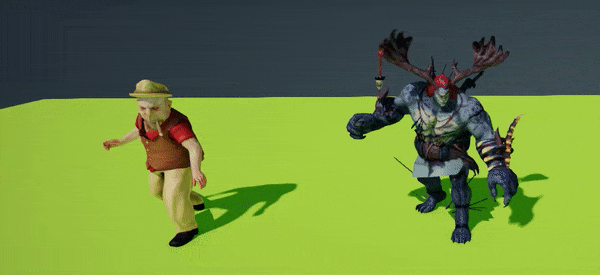
Improved Animation Tools
Animation tools in Flax 1.7 have received significant improvements, making it easier for developers to create impressive character animations and enhance the visual quality of their games. The introduction of animation retargeting and animation graph for visual state machines has revolutionized the animation workflow.
The animation retargeting feature allows developers to take existing animations and apply them to different characters effortlessly. This is particularly useful when working with character variations or multiple characters in a game. With animation retargeting, developers can save time and effort by reusing animations, ensuring consistency and reducing the need for manual adjustments.
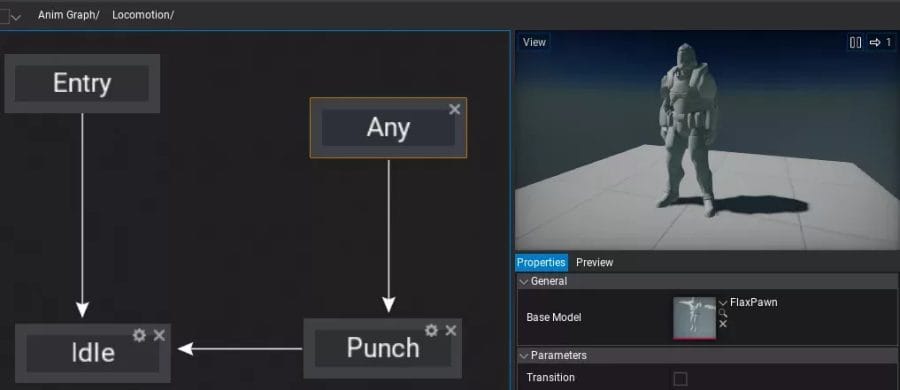
The animation graph is another powerful addition to Flax’s animation tools. It provides developers with a visual way to create complex and dynamic character animations. With a node-based interface, developers can easily connect animation nodes and set up state machines to control the flow of animations. This allows for more creative control and enables developers to create sophisticated character behaviors without the need for extensive scripting.
One of the major advantages of the animation graph is its flexibility. Developers can create different animation states and transitions based on specific conditions. For example, they can define separate animations for different movement speeds or character states such as walking, running, or jumping. The animation graph simplifies the process of managing complex animation setups, providing a streamlined and intuitive approach.
With the improved animation tools in Flax 1.7, developers can achieve smoother and more realistic character animations. The animation graph makes it easier to create fluid movement transitions, ensuring that characters move seamlessly between different actions. This level of detail and polish greatly enhances the visual appeal of games, immersing players in captivating and lifelike worlds.
Beyond character animations, the animation tools in Flax also offer benefits for other aspects of game development. For example, they can be used to create interactive UI animations, environmental effects, or even cinematics. The versatility of the animation tools opens up possibilities for creating engaging and visually stunning experiences for players.
In conclusion, the improved animation tools in Flax 1.7 provide game developers with powerful features that simplify the process of creating complex and dynamic character animations. The animation retargeting and animation graph enable developers to reuse animations, manage complex animation setups, and achieve smoother transitions. These enhancements contribute to the overall visual quality of games, enhancing the player experience and immersing them in captivating virtual worlds.
Enhanced Audio System
The audio system in Flax 1.7 has undergone significant improvements, resulting in a more immersive and realistic audio experience for players. With the introduction of new HRTF audio support and various quality enhancements, developers now have the tools to create captivating soundscapes that truly enhance gameplay immersion.
One of the key highlights of the enhanced audio system is the introduction of HRTF (Head-Related Transfer Function) audio support. HRTF is a technology that simulates the way sound waves interact with the human head and ears. By accurately modeling how sound changes as it reaches each ear, HRTF enables players to perceive audio in a three-dimensional space, enhancing the sense of realism and immersion in the game world.
In addition to HRTF audio support, Flax 1.7 also brings multiple quality improvements to the audio system. These enhancements ensure that every sound in the game is rendered with exceptional clarity and fidelity. Whether it’s the subtle rustling of leaves or the explosive roar of a rocket, players will be able to hear every detail with astonishing precision.
Developers now have access to a wide range of audio tools and features in Flax 17. The audio engine supports both real-time and baked audio processing, giving developers the flexibility to create dynamic soundscapes that respond to in-game events and actions. Through the use of spatial audio cues, developers can accurately position sounds in the game world, allowing players to locate the source of the sound based on the direction and distance.
With the enhanced audio system, Flax 1.7 opens up new possibilities for creating immersive gameplay experiences. Imagine walking through a dense forest, with birds chirping, leaves rustling, and distant sounds of wildlife. The audio system in Flax 1.7 can bring these environments to life, making players feel as if they are truly part of the game world.
Furthermore, the improved audio system also benefits multiplayer games. Players can use sound cues to locate opponents or communicate with teammates, adding a strategic element to the gameplay. Whether it’s footsteps, gunfire, or explosions, the audio system ensures that players have the necessary information to make tactical decisions.
In conclusion, the enhanced audio system in Flax 1.7 offers developers a powerful set of tools to create immersive and realistic audio experiences. With HRTF audio support and various quality improvements, the audio system enables developers to craft captivating soundscapes that enhance gameplay immersion. From spatial audio cues to precise sound positioning, the audio system in Flax 1.7 delivers a truly realistic and engaging audio experience for players.
Flax 1.7 introduces advanced networking features
One of the key advancements in Flax 1.7 is the introduction of advanced networking features. These features include a network replicator and optional network replication hierarchy. These additions provide developers with better control over replication, allowing for more efficient and optimized networked gameplay experiences.
Network Replicator
The network replicator is a powerful tool that allows developers to replicate game objects and data across a network. This means that multiple instances of the same object can be created and synchronized across different machines, allowing for more dynamic and interactive gameplay.
Using the network replicator, developers can easily create multiplayer games where players can interact with each other in real-time. For example, in a shooting game, when one player fires a weapon, the network replicator ensures that the action is replicated to all other players, so that they can see and react to the event.
Furthermore, the network replicator also handles scenario replication, which allows developers to manage complex game scenarios across multiple machines. This ensures that all players have a consistent and synchronized experience, regardless of their actions or the state of the game world.
Active Development and Source Code Availability
Flax is a powerful game engine that is actively developed and maintained by a small, dedicated team. With constant updates and improvements, Flax ensures that developers have access to the latest tools and features.
Continuous Updates and Improvements
One of the key advantages of using Flax is its commitment to continuous development. The team behind Flax is constantly working to improve the engine, fix bugs, and add new features based on user feedback and industry trends.
Unlike some other game engines that may have infrequent updates or long development cycles, Flax releases regular updates to ensure that developers can take advantage of the latest advancements in technology. These updates not only include new features but also address any issues or bugs that may arise during development.
By using Flax, developers can rest assured that they will always have access to the latest tools and functionality, allowing them to create cutting-edge games without being held back by outdated technology.
Open Source on GitHub
In addition to its active development, Flax also offers its source code on GitHub, providing developers with the opportunity to explore, contribute, customize, and extend the engine according to their specific needs.
By making the source code available, Flax allows developers to gain a deeper understanding of how the engine works and leverage its power to create unique games. Developers can dive into the codebase, modify existing features, or even contribute back to the community by submitting pull requests.
Furthermore, the availability of the source code enables developers to customize Flax to fit their specific requirements. Whether it’s tweaking rendering pipelines, implementing new game logic systems, or optimizing performance, having access to the source code empowers developers to tailor Flax to their liking.
On top of customization, the open-source nature of Flax encourages collaboration and knowledge sharing within the game development community. Developers can learn from each other, share ideas, and collectively work towards improving the engine for everyone’s benefit.
Our game serie tutorials on Flax
We have covered Flax Engine with a series of tutorials that can help you starting on the engine.
Conclusion Flax 1.7released
Flax 1.7 is an exceptional game engine that offers a lightweight alternative to Unity for game developers. The software comes equipped with a comprehensive editing environment, supports multiple programming languages, and offers a range of new features and improvements.
One of the key advantages of Flax 1.7 is its lightweight nature, which ensures a smooth and efficient game development process. Unlike many other game engines, Flax prioritizes performance and optimization, allowing developers to achieve seamless gameplay experiences.
In addition to its lightweight design, Flax 1.7 also comes with a full editing environment that includes a powerful toolkit. From the moment developers start using Flax, they have access to various tools that enable them to create and edit levels, assets, and animations.
Another notable feature of Flax is its support for multiple programming languages, giving developers the freedom to choose the language they are most comfortable with. This flexibility allows for a wider range of developers to fully utilize the engine’s capabilities and contribute to the game development process.
Flax is regularly updated with new features and improvements, making it a dynamic and evolving game engine. The developers behind Flax actively listen to user feedback and incorporate suggestions to enhance the engine’s functionality, ensuring that it meets the needs of game developers of all skill levels.
Whether you’re a seasoned developer or just starting your game development journey, Flax 1.7 is definitely worth exploring. Its lightweight design, full editing environment, support for multiple programming languages, and continuous updates make it a versatile platform for creating high-quality games.
If you’re a developer who values performance, ease of use, and flexibility, Flax Engine is an excellent choice. With Flax, you can unleash your creativity and bring your game ideas to life.
Flax empowers developers to push the boundaries of game development by offering a comprehensive set of tools and features. Regardless of your experience level, Flax 1.7 provides an accessible platform to create immersive and engaging gaming experiences.
Start using Flax today and experience the possibilities it brings to game development. From its lightweight design to its support for multiple programming languages and continuous updates, Flax is a game engine that empowers developers and elevates their creations.

Frequently Asked Questions ( FAQ) Flax Engine 1.7
What is the Flax Engine ?
Flax Engine 1.6 is a lightweight Unity alternative for game developers and indie developers. It is a multi-platform engine that was first released in 2020.
What are the new features of Flax version 1.7?
The new features of Flax version 1.6 include hierarchical audio sources, visual scripting, better spatial audio system with multiple quality improvements, and the addition of cloth and destruction support.
What is PhysX 5?
PhysX 5 is a physics simulation engine used by Flax Engine 1.6 for accurate physics simulations.
Is Flax Engine 1.7 available for macOS?
Yes, Flax Engine 1.6 is available for macOS.
What are the performance improvements in Flax Engine 1.7?
Flax Engine brings several performance improvements, including full support for .NET 5 runtime and GPU optimizations.
Is there any destruction support in Flax Engine 1.7?
Yes, Flax Engine 1.7 added destruction support to the engine.
What does every Flax update bring?
Every Flax update brings new features, performance improvements, and bug fixes to enhance the overall user experience.
Does Flax Engine support JavaScript?
No, Flax Engine 1.7 does not currently support JavaScript. It primarily uses C# for scripting.
Does Flax Engine support Physics simulation?
Yes, Flax Engine 1.7 supports physics simulation using the PhysX 5 engine.
Is there a Privacy Policy for Flax Engine?
Yes, Flax Engine 1.7 has a Privacy Policy that can be found on the official Flax website.
###
A game developer that wants to share its knowledge and experience with other game developers-