Game engines can seem intimidating for aspiring game developers. But making your own simple game engine can be a fun learning experience and empower you to create the games you want. In this comprehensive guide, you’ll learn the key aspects on How to make a game engine from scratch.
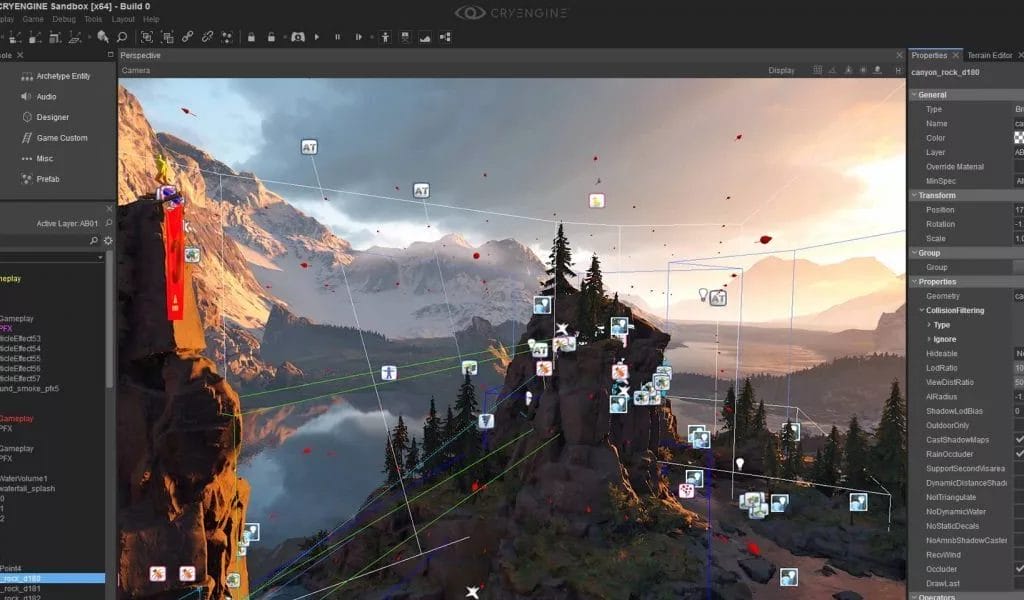
Contents: How to make a game engine
Why Make Your Own Game Engine?
While commercial engines like Unity and Unreal Engine provide awesome tools for game development, making your own engine allows for limitless customization and control. With your own engine, you can tailor every aspect to fit your game’s unique needs. Building an engine also helps you deeply understand how game engines work under the hood. This knowledge will make you a better game programmer down the road.
Some other benefits of making your own game engine include:
- Learn core game programming concepts like rendering, physics, input handling, game loops, etc
- Gain experience with graphics APIs like OpenGL and DirectX
- Customize engine architecture and workflows exactly for your game
- Optimize performance and memory usage compared to general purpose engines
- Complete ownership with no licensing restrictions or royalties
So if you want full creative freedom and a great programming challenge, building an engine from scratch may be for you. Just be ready to invest significant development time.

What You’ll Need to Get Started
To build a game engine, you’ll need:
- A programming language like C++, C#, Java, Rust, etc. C++ is a popular choice.
- A graphics API like OpenGL, DirectX, or Vulkan to interface with the GPU
- External libraries for tasks like windowing, input, sound, physics, etc
- Strong knowledge of math, algorithms, and object-oriented programming
- Patience to build things incrementally and problem-solve issues
Many engine components can be built separately as libraries, like renderers, resource managers, etc. This modular approach lets you swap out parts of the engine as needed.
10 Key Aspects of a Game Engine
Now let’s break down the major components that go into a game engine:
1. Rendering Engine
The rendering engine is responsible for drawing and displaying graphics each frame. It communicates with the GPU (graphics processing unit) to turn 3D models and environments into 2D images on the screen.
The key tasks of a rendering engine include:
- Scene management – Organizing models, lights and objects to be rendered
- Vertex transformations – Converting 3D model coordinates into 2D screen positions
- Vertex shading – Running shader programs on vertices to transform them
- Rasterization – Converting vertices into pixels on the screen
- Fragment shading – Adding colors and effects to pixels with fragment shaders
- Lighting – Calculating how scene lights affect object colors
- Post-processing – Applying visual effects to rendered images like blur or bloom
- Managing render state – Configuring GPU modes for different rendering operations
For beginners, start by rendering simple 2D sprites, shapes and images. This will teach fundamentals like submitting geometry to the GPU, configuring shaders, managing render state and displaying outputs.
Slowly add support for features like animated 3D models, environment maps, normal/bump mapping, shadow mapping, and different lighting techniques. Aim to have sufficient rendering capabilities for simple 3D scenes before expanding the engine’s feature set.
Some key graphics APIs to use for rendering include OpenGL, Direct3D, Vulkan, and Metal.
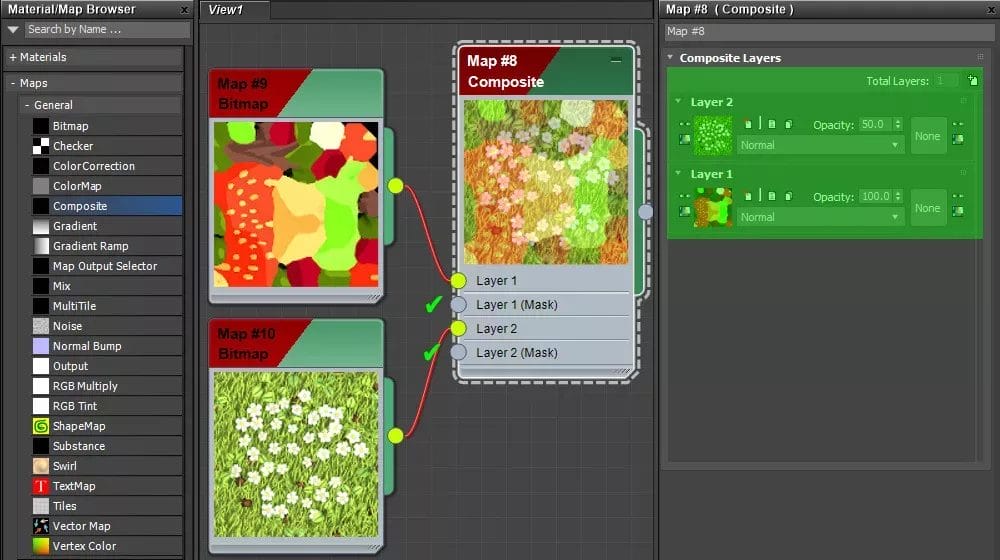
2. Windowing and Input System
The windowing system creates and manages application windows to display graphics on screen. The input system detects and responds to user input from devices like keyboard, mouse and gamepad.
Windowing
The windowing system handles tasks like:
- Creating application windows
- Getting window input focus
- Managing multiple windows
- Fullscreen mode toggling
- Handling window resize events
- OpenGL context management (for 3D rendering)
Popular cross-platform windowing libraries:
| Library | Description |
|---|---|
| SDL | Simple windowing capabilities with OpenGL support |
| GLFW | Focused on OpenGL context creation |
| SFML | Simple windowing as part of broader framework |
Input
The input system detects and processes different input events:
- Keyboard – key presses, releases, repeats
- Mouse – movement, button clicks, scroll wheel
- Gamepad – button presses, thumbstick motion
- Touch – multi-touch gesture recognition
Input APIs like SDL, GLFW and SFML provide cross-platform input event handling.
Prioritizing keyboard/mouse input early on is recommended, along with basic gamepad support. Multi-touch can be added later as needed.
3. Resource Management
The resource management system loads game assets like textures, 3D models, audio clips, and other data for use during gameplay. Resources are identified by unique string IDs rather than directly using file paths.
Key Responsibilities
- Loading resources from files or databases
- Handling asynchronous streaming of assets
- Caching resources in memory or VRAM
- Unloading unused resources
- Avoiding redundancy via resource IDs
Typical Game Resources
| Resource Type | File Formats |
|---|---|
| Textures | PNG, JPG, TGA, DDS |
| 3D Models | FBX, OBJ, DAE, GLTF |
| Audio | WAV, MP3, OGG |
| Shaders | GLSL, Cg, HLSL |
| Game Data | JSON, XML, custom formats |
Resource Manager Design
The resource manager can be designed as a centralized singleton system that handles asynchronous loading requests from other engine systems and game code.
thread can be dedicated to streaming resources from disk or networked sources to minimize load hitches.
A cache stores loaded resources for fast access based on string IDs. The manager unloads resources based on configurable caching policies, like a Least Recently Used (LRU) scheme.
4. Game Loop
The game loop is the central engine component that drives all gameplay and rendering. It runs continuously to process input, update game logic, render scenes, and handle events.
Typical Game Loop Steps
On each loop iteration, the game loop performs this sequence of operations:
- Process system events like window messages
- Process input from devices
- Update game logic and state
- Update physics simulation
- Update camera positions
- Render 3D scene
- Render 2D overlay like UI
- Swap framebuffers
This loop runs at the target frame rate, often 60 times per second, to provide smooth real-time interaction.
Variable Timestep
Rather than fixed timesteps, it’s better to support variable delta times based on actual frame duration:
while (gameIsRunning) { processInput(inputSystem); float dt = timeSinceLastFrame; updateGameLogic(dt); updatePhysics(dt); updateCamera(dt); renderScene(); renderUI(); swapBuffers(); }This ensures consistent gameplay independently of frame rate.
Game Loop Architecture
The game loop can be implemented as its own class or module. It encapsulates the core real-time gameplay architecture.
Other engine systems hook into the game loop by registering update functions to be called each frame. The loop itself is platform-agnostic.
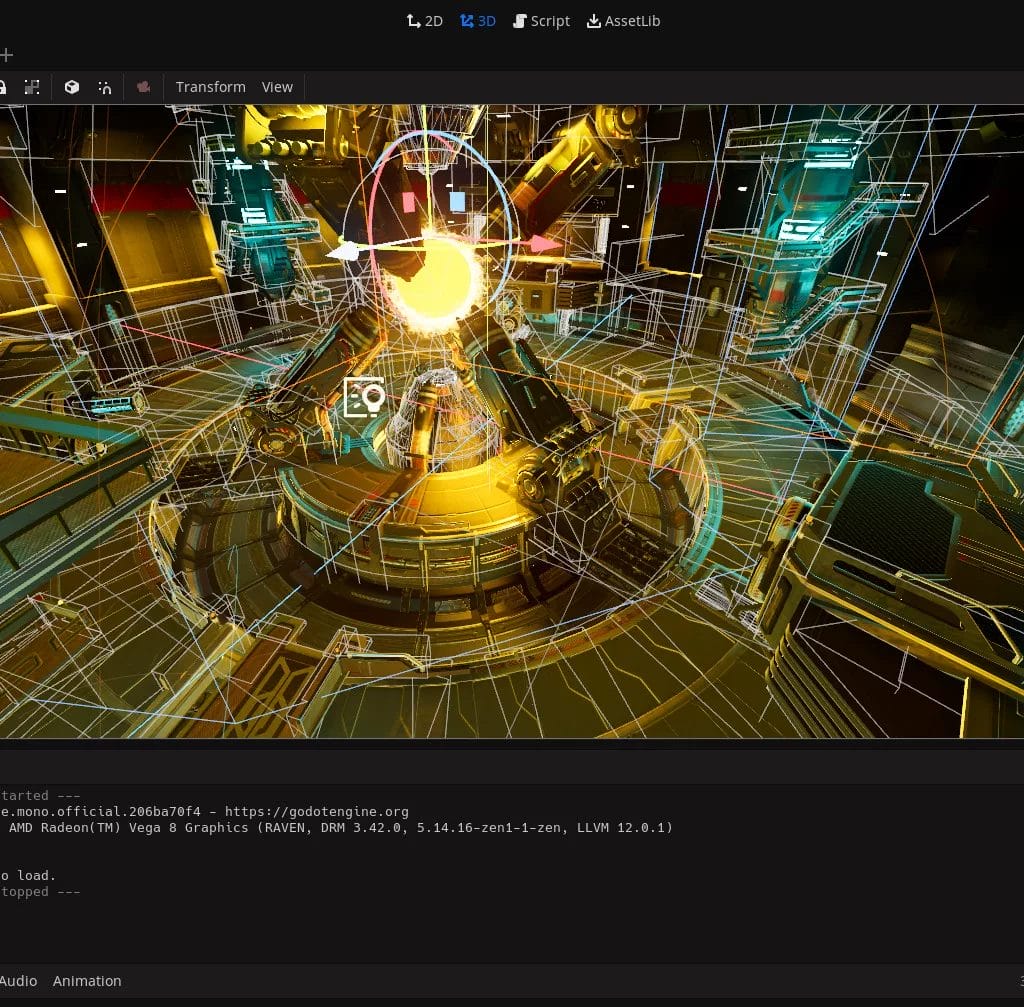
5. Scenes and Game Objects
Scenes represent levels or areas in the game world. They contain game objects like characters, items, terrain, etc. The scene system organizes game objects for efficient rendering and simulation.
Scene Graph
A scene is structured as a graph or tree of game object nodes:
- Each node represents a game object instance
- Nodes can have child objects attached under them
- Transformations applied to parent nodes also affect children
This allows complex object hierarchies to be built and manipulated efficiently.
Typical Scene Nodes
| Node Type | Description |
|---|---|
| StaticMesh | A complex mesh object that does not move |
| SkeletalMesh | An animated character model |
| Camera | A viewpoint from which the scene is rendered |
| Light | A light source like a point or directional light |
| ParticleSystem | A simulated particle effect like smoke |
Game Object Implementation
Game objects encapsulate data like meshes, materials, physics bodies, and behaviors. They expose functionality through interfaces like:
SetTransform()– Sets position/rotationUpdate()– Updates object state per frameRender()– Renders object geometry
This separates object capabilities from their specific implementations.
Scenes and game objects are core engine components that enable efficient scene management and rendering.
6. Physics Engine
The physics engine simulates Newtonian physics for realistic object interactions including collisions, dynamics and constraints. This brings the game world to life.
Key Physics Areas
- Rigid body dynamics
- Collision detection
- Collision response
- Constraints like joints
- Fluid dynamics
- Cloth simulation
Rigid Body Physics
The physics engine treats objects like rigid bodies that respond to forces and torque over time:
force = mass * acceleration torque = inertia * angularAccelerationIntegrating these values simulates realistic movement and collisions.
Popular Physics Engines
| Engine | Description |
|---|---|
| Box2D | 2D physics for games |
| Bullet | Real-time 3D physics |
| PhysX | Robust 3D physics from Nvidia |
| Havok | Cross-platform physics SDK |
Box2D is a great choice for 2D games. Integrating a dedicated physics engine offloads thousands of lines of complex code.
Optimization
Complex physics are expensive to simulate. Techniques like spatial partitioning, sleeping inactive objects, and avoiding unnecessary work are key for optimal performance.
Physics brings key aspects of real-world physical behavior to games, like collisions, gravity, mass, friction, springs, joints and fluid dynamics. This vastly expands the potential for interesting mechanics and gameplay.
7. Spatial Partitioning
Spatial partitioning refers to dividing game world space into regions and layers to organize objects for efficient operations like culling and queries.
Types of Spatial Partitions
| Type | Description |
|---|---|
| Grids | Divide world into grid cells like cubes |
| BSP Trees | Binary space partitioning tree |
| Octrees | Recursively subdivide space into octants |
| Quadtrees | Recursively subdivide space into quadrants (2D) |
Benefits
- Accelerate proximity queries like finding nearby objects
- Quickly cull invisible objects outside view frustum
- Can group objects by spatial locality
Grid Implementation
A simple grid divides world space into equal cube cells like 10 x 10 x 10. Game objects are grouped into whatever cell their position falls inside.
Cells outside camera view can be quickly skipped. Neighboring cells are checked for proximity queries.
BSP Trees
Binary space partitioning recursively subdivides space with splitting planes. This builds a tree structure useful for segmentation, culling and queries.
BSP trees have fast query times but rebuilding the tree with dynamic data is expensive.
Octrees
Octrees recursively subdivide cubes into eight octants until a size threshold is met. Octrees are common in 3D games for view frustum culling and proximity queries.
Spatial partitioning tailors data access patterns around 3D spatial locality. This brings huge performance gains.
The animation system brings game models to life by controlling their motions, blending animations, and allowing for dynamic effects during gameplay.
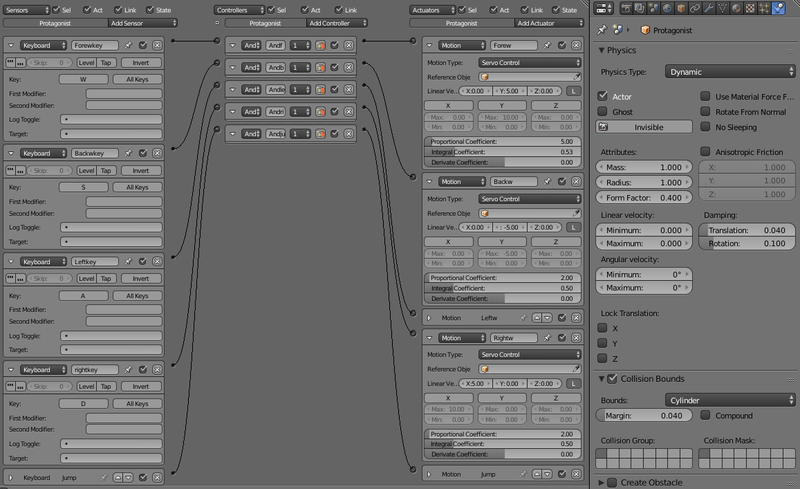
8. Animation System
Animation Types
| Type | Description |
|---|---|
| Skeletal | Bones and skins attached to models |
| Vertex | Animating individual mesh vertices |
| Morph Target | Blending between predefined vertex positions |
Skeletal Animation
Most common. Skinned model has internal bone skeleton animated by changing bone orientations over time. Smooth transitions between animations are achieved by blending.
Controls
Animations can be triggered based on game logic and input:
- Transitioning between walk, run and jump animations
- Firing weapon animations upon input
- Dynamic IK effects like foot placement on uneven terrain
State Machines
Manage blending between animation states like idle, walking, attacking. Popular for controlling character movement.
Animation Data
Stored in formats like FBX, COLLADA, glTF. Provides bone hierarchies, pivot points, and keyframe position/rotation data.
Animation systems bring characters and models to life with natural, dynamic motion. This immensely expands the expressive potential of games.
9. Audio System
The audio system plays sound effects and background music to heighten immersion during gameplay.
Key Features
- Support for common sound formats
- Adjustable volume and panning
- Pitch shifting
- Positional 3D audio
- Doppler effect
- DSP effects like reverb, EQ
Audio APIs
| API | Description |
|---|---|
| OpenAL | Cross-platform 3D audio |
| FMOD | Robust audio engine and authoring tool |
| XAudio2 | Low-level audio on Windows |
Sound Resource Formats
- WAV – Uncompressed PCM audio
- MP3 – Efficient compressed audio
- OGG – Open source compressed format
- FLAC – Lossless compression
Implementation
The audio system interfaces with a backend API to handle playback. Sounds are triggered from game code and can be positioned in 3D space. Background music loops seamlessly.
Optimizations like object pooling minimize latency. Streaming large audio files avoids hogging memory.
Immersive audio expands the sensory experience dramatically. Engine audio brings environments and gameplay to life.
10. Scripting and Gameplay
Scripting provides a framework for implementing game mechanics, behaviors and logic without hard-coding everything into the engine.
Benefits of Scripting
- Rapid iteration of gameplay code
- Changes don’t require engine recompilation
- Designers can write gameplay scripts
- Programmers can focus on engine instead
Lua
A popular embedded scripting language. Easy to interface with C/C++.
Typical Gameplay Scripts
| Script | Description |
|---|---|
| CharacterController | Handles player movement and actions |
| AIController | Manages AI behavior and decision making |
| DialogManager | Controls dialog sequences and branching |
| QuestManager | Manages quest objectives and states |
| UIManager | Updates UI elements and handles events |
Implementation
The scripting system allows code scripts to be attached to game objects. Scripts expose functions the engine can call like Start(), Update(), OnCollision(), etc.
Script state is maintained securely between engine updates. Some overhead occurs when crossing the native/scripting language barrier.
Combined with other engines systems, scripting provides the framework for implementing all gameplay elements like game modes, rules, sequences, UI, and more that make your game unique.
Where to Start When Making an Engine?
Building a full-featured game engine is a massive undertaking. Scope creep can quickly sabotage your progress. That’s why it’s smart to start small and simple.
Aim to make a basic 2D engine first. Get a window opening, sprites rendering, and basic input working. Expand the engine piece by piece after that, like adding a physics engine or 3D renderer.
Some helpful starting points:
- Render a single sprite
- Make sprites move around
- Introduce collision detection
- Develop a simple scene system
- Add keyboard/mouse input
- Create a game loop
- Allow window resizing
- Render multiple layers of sprites
- Integrate a 2D physics engine like Box2D
- Introduce game scripts and gameplay logic
Choosing a clear subset of features to tackle first will get your engine off the ground smoothly. Resist adding everything at once. Focus on core functionality before polish.
Leveraging Existing Libraries
Don’t reinvent the wheel unnecessarily. Many excellent open source libraries exist for common tasks like audio, input, image loading, networking, GUI, etc. Integrate established libraries into your engine to avoid writing boilerplate code.
Some popular C++ libraries used by game engines include:
- SDL: Simple DirectMedia Layer (input, windowing)
- OpenGL: Cross-platform 3D graphics -GLEW: OpenGL extension loader
- OpenAL: Cross-platform audio
- PhysFS: Abstract file I/O
- Lua: Embedded scripting language
- Bullet: Real-time physics simulation
- zlib: Data compression
- Boost: General utility code and data structures
- RapidJSON: JSON parser
Do some research to find libraries that suit your engine requirements. They will provide helpful building blocks.
Optimizing Game Engine Performance
Performance is critical for good gameplay. A sluggish framerate ruins immersion. Here are some tips for optimizing engine speed:
- Use a profiler to find hot spots and bottlenecks
- Minimize draw calls by batching objects together
- Use object pooling to recycle frequently allocated resources
- Prefer data-oriented design over object-oriented
- Cache commonly accessed resources in fast memory
- Only update objects visible to the camera
- Reduce unnecessary physics and AI calculations
- Compress textures, meshes, sounds and other assets
The key is only doing work that contributes directly to better visuals or gameplay. Constantly measure frame times and aim for 60+ FPS.
Remember Key Points When Making an Engine
To recap, here are some key takeaways:
- Start with a minimalist scope and expand the engine incrementally
- Use existing libraries for common functionality you don’t need to write from scratch
- Focus on core systems like rendering, input, and game loop first
- Profile and optimize to ensure great performance before adding features
- Support rapid iteration and prototyping of gameplay code and mechanics
- Plan engine architecture around your specific game’s needs
- Be prepared to invest substantial time and effort into engine development
While creating a game engine from scratch is challenging, doing so can teach you an immense amount about real-time graphics, physics, gameplay programming, and more. Apply an iterative approach to build your skills progressively. Before long, you’ll have your own custom engine powering the games you’ve always wanted to create!
Conclusion: How to make a game engine
Building your own game engine from the ground up is a challenging but rewarding endeavor.
While existing engines like Unity provide plenty of power out of the box, creating your own engine enables complete customization and control for your specific game. Start with a minimal prototype, leverage helpful libraries, focus on core functionality first, and expand the engine incrementally.
Optimization and rapid iteration are key. With perseverance and incremental progress, you’ll gain deep knowledge of real-time graphics, physics, gameplay programming, and more. Before you know it, your custom engine will be powering the games you’ve dreamed of making. The journey to create your own game engine teaches you invaluable skills along the way.
Be sure to omeback to our blog on a regular base, as we update frequently our content.
FAQ How to make a game engine?
Q: What is game engine development?
A: Game engine development refers to the process of creating a software framework that is used to build, develop, and run video games. It involves writing code, designing systems, and implementing various features that are necessary for creating a functioning game.
Q: Why would I want to make my own game engine?
A: Making your own game engine can be a rewarding experience for several reasons. It allows you to have full control over the development process, customize the engine to fit your specific needs, and gain a deeper understanding of the inner workings of game development.
Q: Do I need to be an expert programmer to create a game engine?
A: While having programming knowledge certainly helps, you don’t need to be an expert to create a game engine. However, a basic understanding of programming concepts, such as variables, loops, and functions, is necessary to start the process.
Q: What are some important aspects of game engine development?
A: Game engine development involves various aspects, including rendering graphics, handling user input, managing game assets, implementing physics simulations, and creating an efficient game loop. These are some of the key components that need to be considered when building a game engine.
Q: Can I use an existing game engine instead of creating my own?
A: Absolutely! Using an existing game engine, such as Unity or Unreal Engine, can save you a lot of time and effort. These game engines come with built-in tools and features that make game development easier for developers of all skill levels.
Q: What are some popular game engines that I can use?
A: Some popular game engines that you can use for developing your games include Unity, Unreal Engine, Godot, and SDL. Each of these engines has its own set of features and benefits, so it’s important to choose one that aligns with your specific needs and goals.
Q: How long does it take to create a game engine?
A: The time it takes to create a game engine can vary depending on the complexity of the engine and the skill level of the developer. It can take anywhere from several months to several years to develop a fully functional game engine.
Q: What programming languages are commonly used for game engine development?
A: Some commonly used programming languages for game engine development include C++, C#, Java, and Python. These languages offer robust capabilities and are widely supported in the game development community.
Q: Can I create a game engine for a specific type of game, such as a 2D game?
A: Yes, you can create a game engine specifically tailored for a certain type of game, such as a 2D game. By focusing on the requirements and unique aspects of the game genre, you can develop a game engine that optimizes performance and provides the necessary tools for creating immersive gameplay.
Q: Are there any resources available to help me learn how to make a game engine?
A: Yes, there are resources available that can help you learn how to make a game engine. Online tutorials, books, forums, and online communities dedicated to game development are great options for gaining knowledge and guidance throughout the process.
A game developer that wants to share its knowledge and experience with other game developers-





