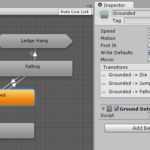In this Unity game development tutorial, 1D Animation Blend Trees Explained, the author covers on how to look at how animation blend trees can be used to blend two or more similar animations.
It shows also how you can use a simple one-dimensional blend tree to make a character’s animation blend between idle, walking, and running.
1D Animation Blend Trees’s Timeline
- Introduction – 0:00
- Creating a new Blend Tree – 0:38
- Explanation of Blend Tree Options – 1:32
- Setting up the Blend Tree – 2:13
- Adding in a Walk Animation – 3:30
- Changing the Animation Blending from as Script – 5:46
- Blend Damping – 8:17
- Summary – 08:52
What is a blend tree?
A blend tree is a data structure that allows you to blend between multiple animations based on a single parameter. The parameter can be anything, such as the character’s speed, the direction they are facing, or even their emotional state.
How to use blend trees
To use a blend tree, you first need to create one. You can do this in the Unity Editor by going to the Animation window and clicking on the “Create” button. Then, select “Blend Tree” from the menu.
Once you have created a blend tree, you need to add the animations that you want to blend together. You can do this by clicking on the “Add Motion Field” button and selecting the animation from the list.
Once you have added all of the animations, you need to set the parameter that will be used to blend them together. You can do this by clicking on the “Parameter” field and entering the name of the parameter.
Finally, you need to create a script that will update the parameter based on the player’s input. You can do this by creating a new C# script and adding the following code:
Code snippet
public float speed;
public float maxSpeed;
void Update() {
// Update the speed parameter based on the player's input.
speed = Input.GetAxis("Vertical") * maxSpeed;
// Update the blend tree parameter based on the speed.
animator.SetFloat("Input Magnitude", speed);
}
Advantages of using blend trees
There are many advantages to using blend trees for animating characters. Some of the advantages include:
- Efficiency: Blend trees are very efficient, as they only need to calculate the blend between two animations at a time. This can save a lot of time and resources, especially when animating complex characters.
- Flexibility: Blend trees are very flexible, as they can be used to blend between any number of animations. This makes them ideal for creating complex animations that would be difficult or impossible to create with traditional animation techniques.
- Control: Blend trees give you a great deal of control over the way that animations are blended together. You can use the blend tree parameter to fine-tune the blend between animations, and you can also use scripts to update the blend tree parameter dynamically based on the player’s input.
Key Insights of the video
- Blend trees are a powerful tool for animating characters. They allow you to blend between multiple animations based on a single parameter.
- In this example, we used a blend tree to blend between an idle animation, a walk animation, and a run animation. The parameter that we used to blend the animations was the character’s speed.
- We also used a script to update the blend tree parameter based on the player’s input. This allowed us to make the character walk, run, and stop smoothly.
The project is available here:
► https://www.patreon.com/posts/52521280
The final script is available here:
► https://dotnetfiddle.net/nakze4
Conclusion
Blend trees are a powerful tool for animating characters. They are efficient, flexible, and give you a great deal of control over the way that animations are blended together. If you are looking for a way to create complex and realistic animations, then blend trees are a great option.
For more tutorials: https://game-developers.org
[ad_2]
A game developer that wants to share its knowledge and experience with other game developers-