Introduction 13 reasons to use GDEVELOP in your game
One of the main problems when starting game development is the learning curve that the overall takes. When it comes to creating a game that is truly enjoyable, it’s essential to consider not only the technological aspects but also the experience, emotions, and sensibility it evokes.In this article, we will be looking at 13 reasons to use DEVELOP in your game (First or Next).
Both points may appear unrelated, but the reality is that they are interconnected. The truth is that one cannot acquire the expertise needed to create enjoyable and delightful games without mastering a tool that facilitates the quick development of games without compromising on quality and features.
When considering game engines for beginners, the most common options that come to mind are typically user-friendly tools like Scratch. However, although these tools are easy to learn and use, they often impose restrictions on the complexity and quality of the games one can develop.
Develop is a solution that allows you to start quickly developing your games, but that won’t limit your capacity to make great games and will enable knowledge and complexity of the game to go hand in hand, to a point where professional games could be done.
So, here are 13 reasons why you should use GDevelop for your next game, or to make your first game in case you are beginning.
1. Gdevelop is open source
GDevelop is an incredible and versatile tool for developing 2D games. It’s completely free, open-source, and easily accessible on multiple platforms. Whether you’re a beginner or an experienced developer, GDevelop is the perfect choice. Its game engine is exceptionally powerful, allowing you to create any type of 2D game you can imagine.
The foundation of the project stems from the early iterations of the Construct 2 source code, which was implemented at the start of the game engine’s development process. Over time, this foundation has evolved into a powerful game engine with notable resemblances to its predecessor, while boasting significant enhancements and unique features.

2. Gdevelop is easy to learn.

Gdevelop is very easy to learn and doesn’t require any programming knowledge. The underlying paradigm of the condition-action pair is both simple to grasp and easy to implement in game development. However, its power lies in the fact that it does not restrict the potential and creativity of the development team.
You can create any kind of game: platformers, puzzles, shoot ’em up, strategy, 8-bit games, or just about any type genre of game that you want.
3. Visual programming at its best
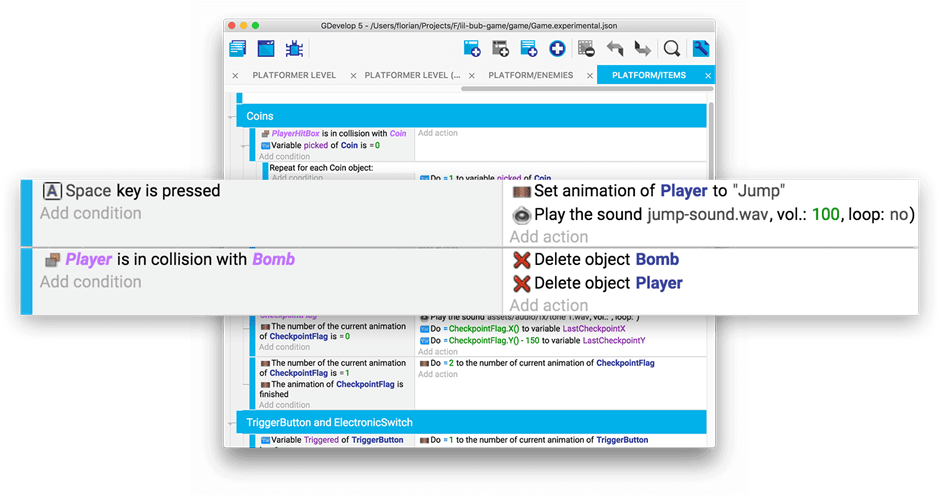
The Events system is a powerful way to express the logic of your game, without having to learn a programming language. Events are super easy to learn and are designed to be just as powerful and flexible as any programming or scripting language.
Events support statements, conditional and logical operators, groups, links, and loops such as For Each and Repeat… You can even create functions, to reuse and share your events across projects.
If you feel like you do need to use a more traditional scripting language, you can use a JavaScript block inside an event. It’s perfect for reusing a complex algorithm or 3rd-party library.
4. Built-in editors for quick prototyping and creation

With GDevelop, you can unleash your creativity by taking advantage of the integrated third-party editors like Piskel. Experience the power of creating visually captivating sprite and pixel-art assets, all within the comfort of your own system. Moreover, it also offers a remarkable sound effect generator that will enhance the audio experience of your game.It’s ideal for fast prototyping in game jams or making 8bit games!
The editor comes up with an integrated Debugger to inspect your game while previewing it, a Profiler to measure performance, and a Preview over wifi to quickly test on mobile devices.
5. Gdevelop is extensible.

Reasons to use GDEVELOP in your game – Gdevelop Extensions System
Apart from being open-source, MIT licensed. The game engine supports the concept of. Extensions that can be developed and shared/distributed to enhance the game engine – all built-in features are provided as extensions from the extension system.
6. GDevelop is bundled with tons of features, out of the box

Reasons to use GDEVELOP in your game – Hyperspace Dogfight, a game on Steam made with GDevelop
Objects define what is displayed on the screen:
- Sprites with multiple animations – supporting rescaling and tinting,
- Texts,
- Tiled sprites and 9-patch objects (useful for background, platforms, etc),
- Particles emitters,
- Shape painters to draw arbitrary shapes on screen,
- …
The game engine supports multiple layers, time slowdown/speed up, custom hitboxes, and is including a collision engine. You can also enhance your objects with pre-defined behaviors:
- platformer engine,
- physics engine,
- pathfinding,
- automatic clean up of objects outside the screen,
- and more!
7. Gdevelop supports only 2D.
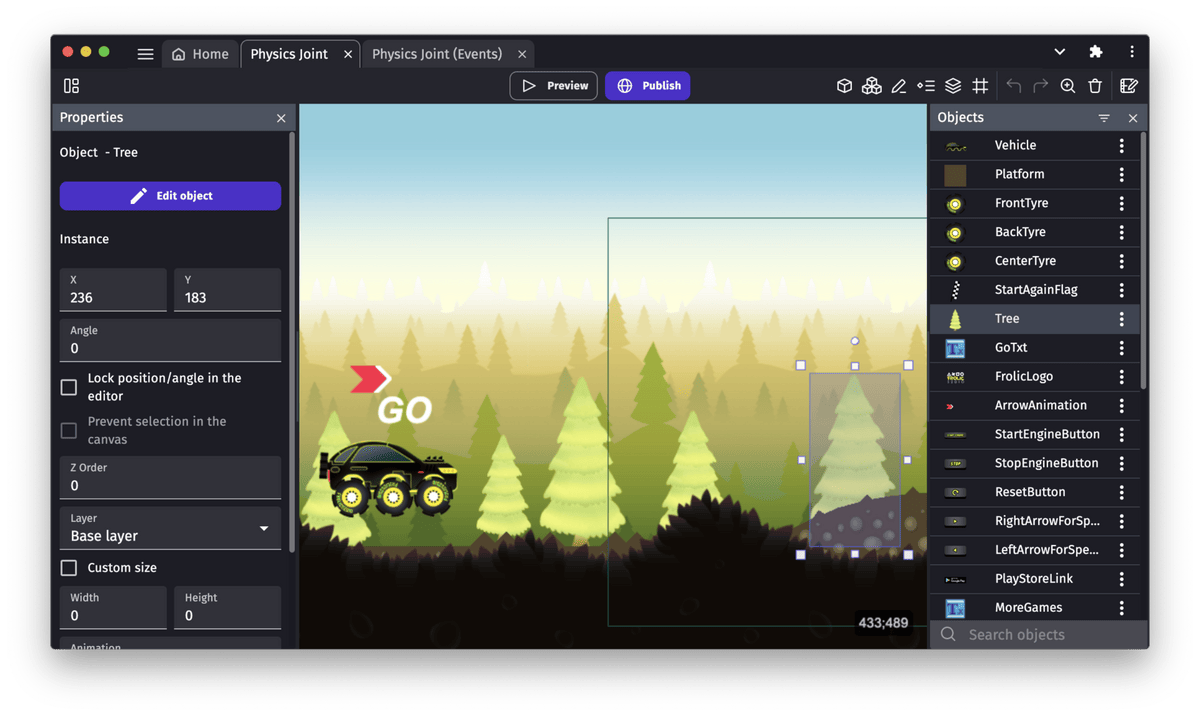
2D is still easier and faster to develop than 3D. Although some may see it as a dilemma, it is crucial to acknowledge the numerous challenges that arise when utilizing game engines capable of handling both 2D and 3D elements. By limiting our resources to only one option, development becomes more streamlined and efficient, with optimizations tailored specifically for 2D. In doing so, we enhance both the simplicity and performance of our project.
8. Gdevelop have multiplayer and network features

Through the extension systems, Gdevelop enables multiplayer, network, and server features that you can use for your next game. It is simple with plenty of features to enable a multiplayer version of your games.
Google Firebase is a powerful tool that enables you to effortlessly create and manage virtual elements within your game. Additionally, it offers the capability to save and retrieve user information, enhancing the analytical potential of your game. With Google Firebase, you have everything you need to take your game to the next level and provide an exceptional gaming experience for your users.
9. Gdevelop is multilanguage
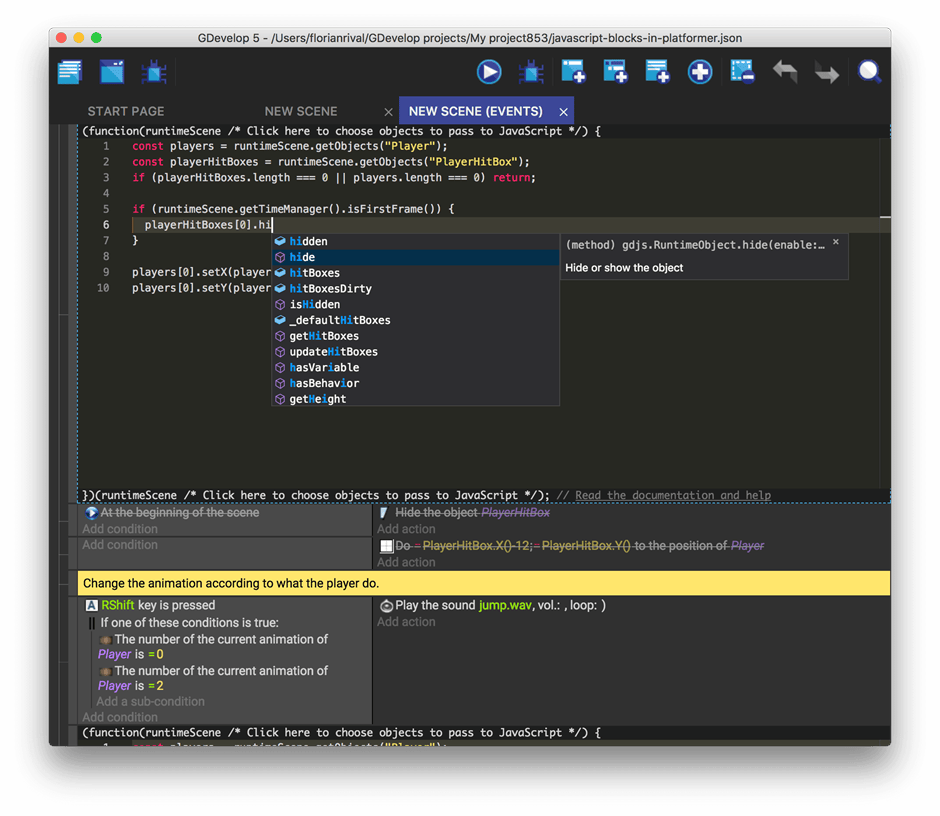
You may not expect it, but Gdevelop stands out from other visual tools thanks to its exceptional feature – the seamless integration of Javascript code into your game. This empowering feature allows you to leverage the full potential of a coding language, while still enjoying the simplicity and convenience of a visual tool. So, say goodbye to limitations and unlock endless possibilities with Gdevelop!
10. Gdevelop is multi-platform for mobile, desktop and Messenger

With Gdevelop you can Publish your games to the web (HTML5), iOS, Android, Windows, macOS, Linux, and even Facebook Messenger. Games created with GDevelop run anywhere and you can do a one-click export to Android, Windows, macOS, and Linux from the app.
11. Gdevelop has an active support team

Sometimes the fact of being open source could be more of a problem than a benefit if the number of developers is insufficient to keep the project moving forward. The Gdevelop community is incredibly vibrant and dynamic, with a dedicated group of developers consistently addressing bugs and implementing exciting new features. This collective effort ensures that the engine continues to evolve, delivering exceptional quality and effectively catering to the needs of even the most ambitious developers.
12. GDevelop is well-documented and plenty of tutorials

Learn step-by-step how to use GDevelop or get help with a specific feature: the wiki has tutorials and complete documentation for the software. Tons of examples are also available and ready to be tried in one click.
GDevelop has a community forum and a Discord to get help.
13. Gdevelop has a large community of developers and users.
Gdevelop as a large community very active, that will allow to get answers and help for some of the problems that you could find while developing your games. This will make your progress easier and more stable as you will not spend large periods of time blocked due to the lack of knowledge on solving some problem with the engine or with a particular aspect of your game.
Who is GDevelop not suitable for?
So far we’ve seen a lot of good reasons to use Gdevelop, but who is GDevelop not suitable for? Well, Gdevelop isn’t what will make the next big AAA game, or the next 3D best mobile game ranking on the top lists.
Just like the case of Godot, GDevelop will not “officially” generate games for the consoles ( although some workarounds exist) because the tools required to export the game to the consoles will not integrate with Gdevelop.
Gdevelop although being fun to develop due to the event systems and the visual scripting has some limitations associated with it, and visual scripting can have its bottlenecks when trying to make large changes at once.
What are your thoughts on Gdevelop Engine? Share it in the comments, we would like to listen to your opinion. For more interesting articles on the game development industry check our blog.




