You are Looking for an open source tool for game development? And you don’t know which to choose? Here are 12 reasons to use Godot Engine in your game.
Game development has never been more accessible. With many tools available for free and an explosion of online tutorials, game creation has become accessible to everyone.
Unity and Unreal Engine are big names in game development. Both are free to use, but it doesn’t end there – Godot is a free and open source game development platform. Here are 12 reasons why Godot is perfect for your next game.
Introduction 12 reasons to use Godot Engine Video
1. Godot is good for programmers
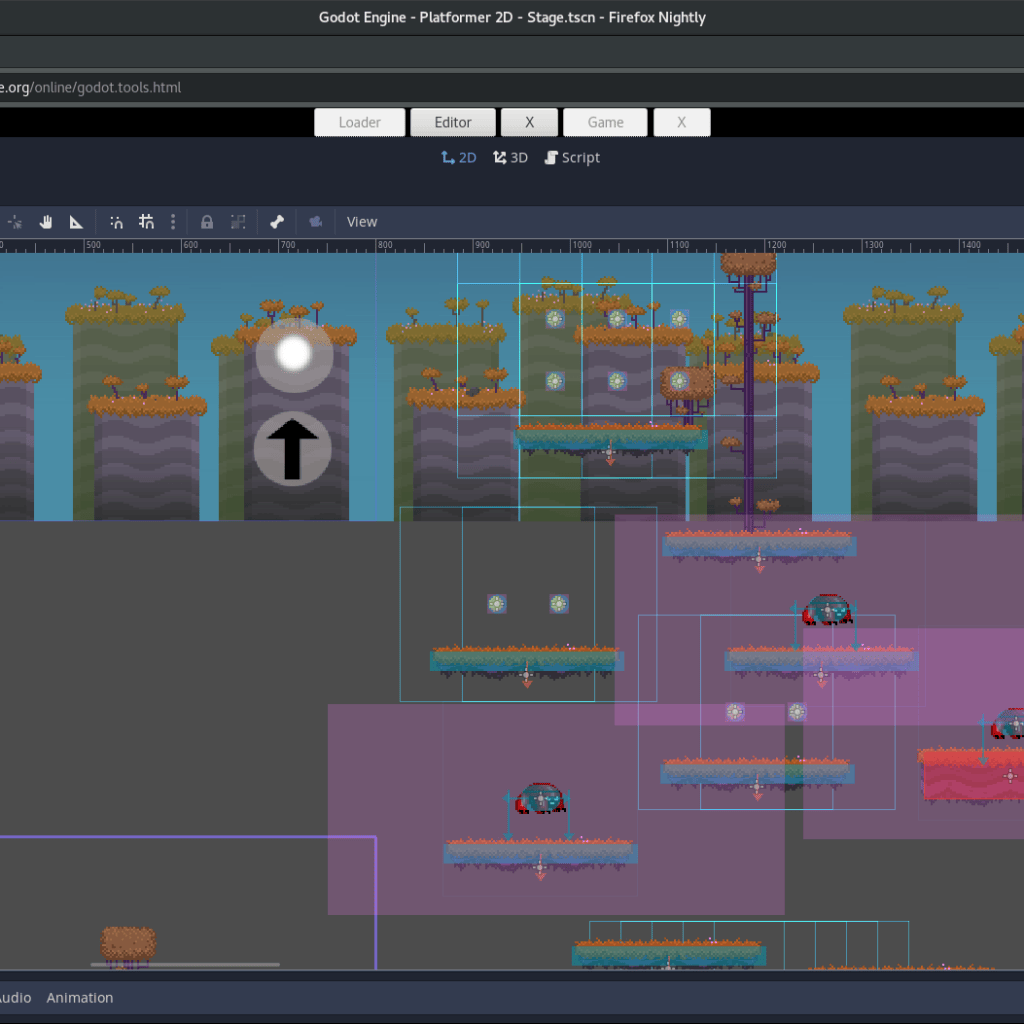
Most game development environments require programming skills, but some are better suited to people with a programming background; Godot is a perfect example of a tool designed for programmers.
The Godot API exposes almost every element of the engine, and it is rare to find a feature that is not directly accessible in code. Godot is praised for its excellent documentation and ease of use from a coding standpoint.
2. Godot has a dedicated language
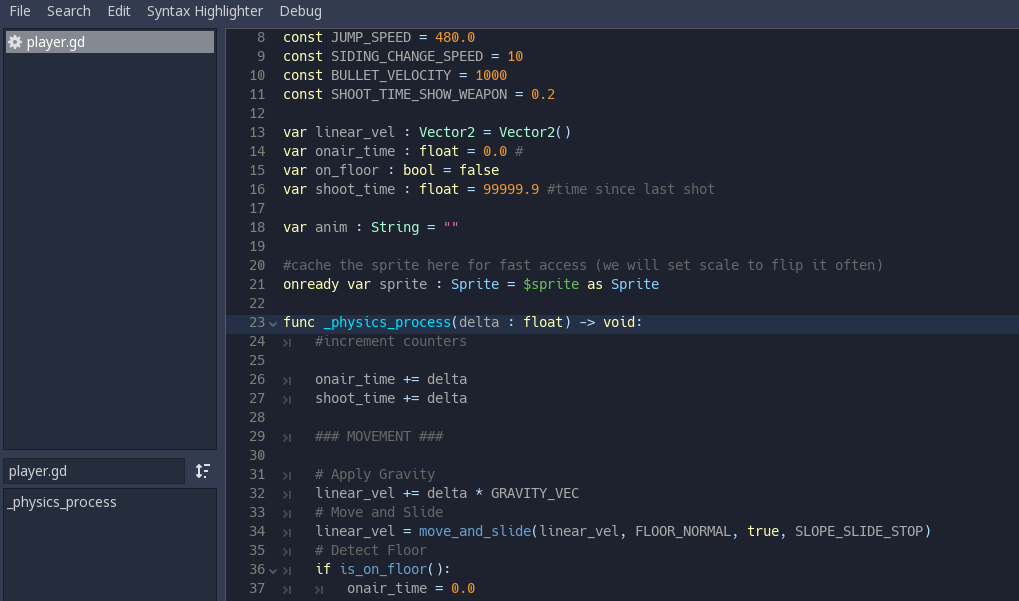
The Godot engine comes with a programming language called GDScript. For some, this is an immediate turn off. Often, internal languages are either unnecessary or poorly thought out.
GDScript is the result of internal testing by the Godot team: rather than creating a new language for the sake of it, GDScript came about as a result of iterating through other languages, such as Python and Lua. As such, GDScript was created to be as readable as Python, but retaining the necessary elements for development, such as strict typing, integration with better editors, and simpler speed optimization.
Many developers who start using Godot are surprised at how quickly they learn the language. However, if learning a new language is a chore, there is another way.
3. Godot has its own IDE

Godot has a built-in IDE that, while it doesn’t have the cool features of other IDEs, such as VSCode’s Live Share feature, is ideal for use with Godot.
Of course, you are not tied to an in-engine IDE and can use your favorite IDE or text editor for programming in godot.
4. Godot supports multiple languages.
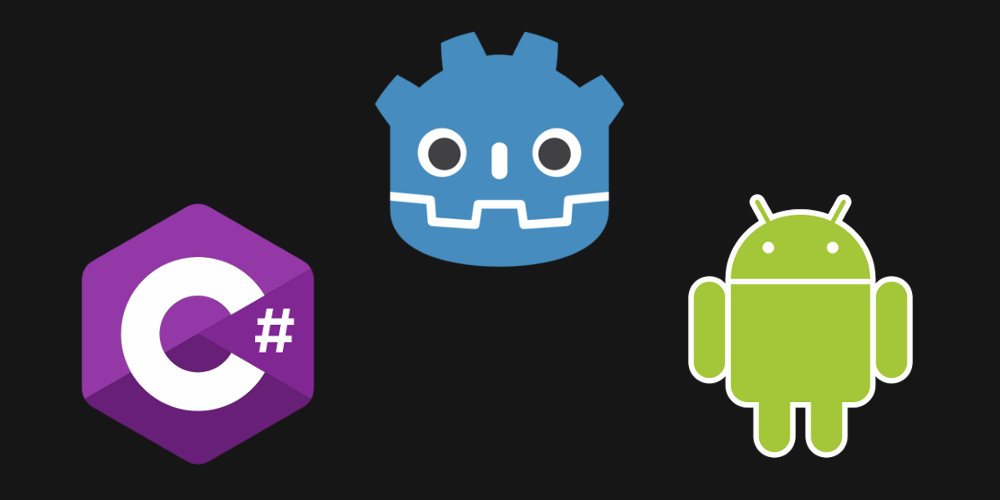
Choosing a game development environment often means choosing a programming language. No matter how familiar you are with your preferred language, if the development tools you need are not supported, you have little choice.
Godot currently directly supports C++, C# and GDScript. It is also working on VisualScript, a node-based, code-free programming system similar to Unreal Engine’s Blueprint system.
5. Godot supports language binding
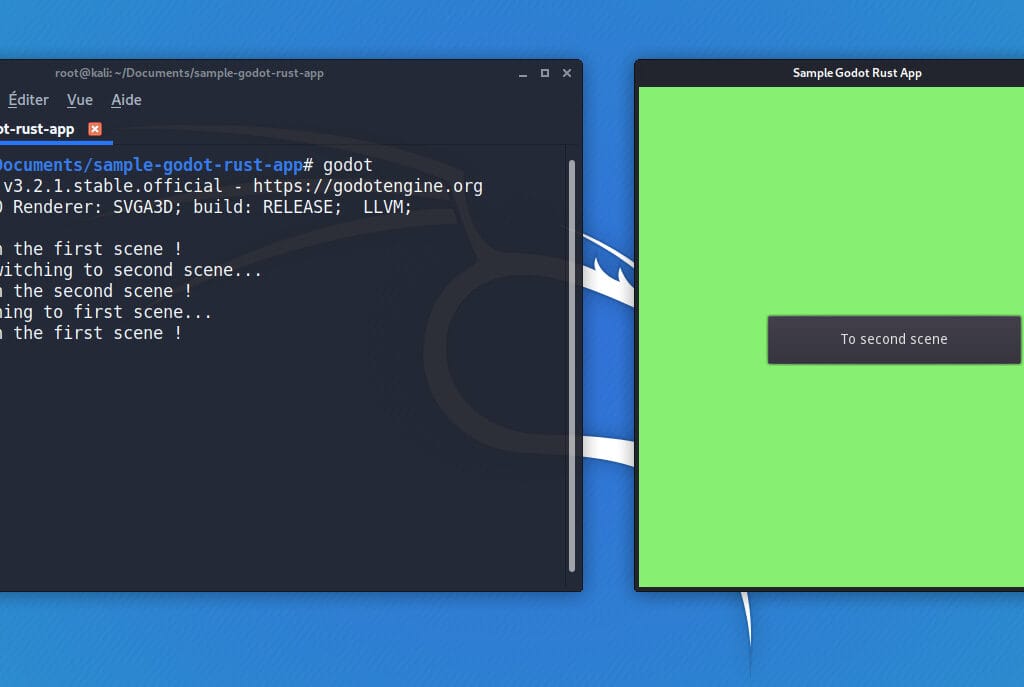
If the officially supported languages still don’t fit, there is still an option: the GDNative API allows other languages to be linked directly to the Godot engine. This allows access to the Godot API in the language of choice.
There are currently experimental bindings for Go, R, Nim, Rust and Ruby. Given Godot’s reputation among programmers and the demand for more languages to add, expect this list to grow quickly!
6. Godot have Visual Scripting
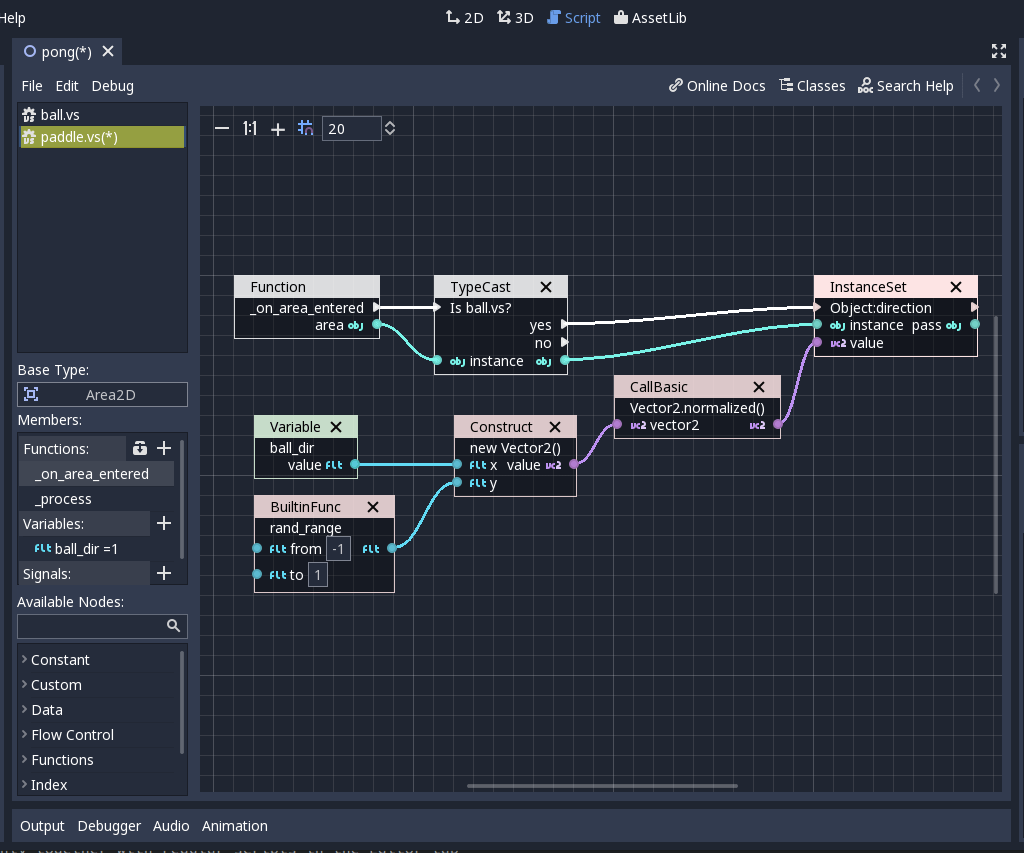
Most game engines employ scenes, usually to represent levels in the game. There are objects within this scene – GameObjects in Unity and Actors in Unreal Engine.
In Godot, a scene is a collection of nodes. Each node is an object, and each node can inherit from other objects. A group of nodes is called a scene. Scenes can inherit from each other as long as they have a common root node.
Godot’s node system offers a different approach to working with objects, one that takes time to understand (it is beyond the scope of this article to explain in detail here). Those who master it will appreciate it as an intuitive and scalable design tool.
7. Godot supports 2D and 3D game development

Godot supports 2D and 3D game production; independent developers who make 2D games like the workflow Godot offers. Instead of pseudo-2D (a 3D world represented in two dimensions), Godot works in a real 2D space represented by pixels. This greatly simplifies the creation and optimization of 2D games.
The 3D support is still new and lags behind Unreal Engine and Unity. However, unless you are creating AAA games with high-end graphics, you will not have any limitations using Godot.
Godot has 2D and 3D specific nodes, some designed to work with both, and support for 2.5D is coming soon.
8. Godot is open source
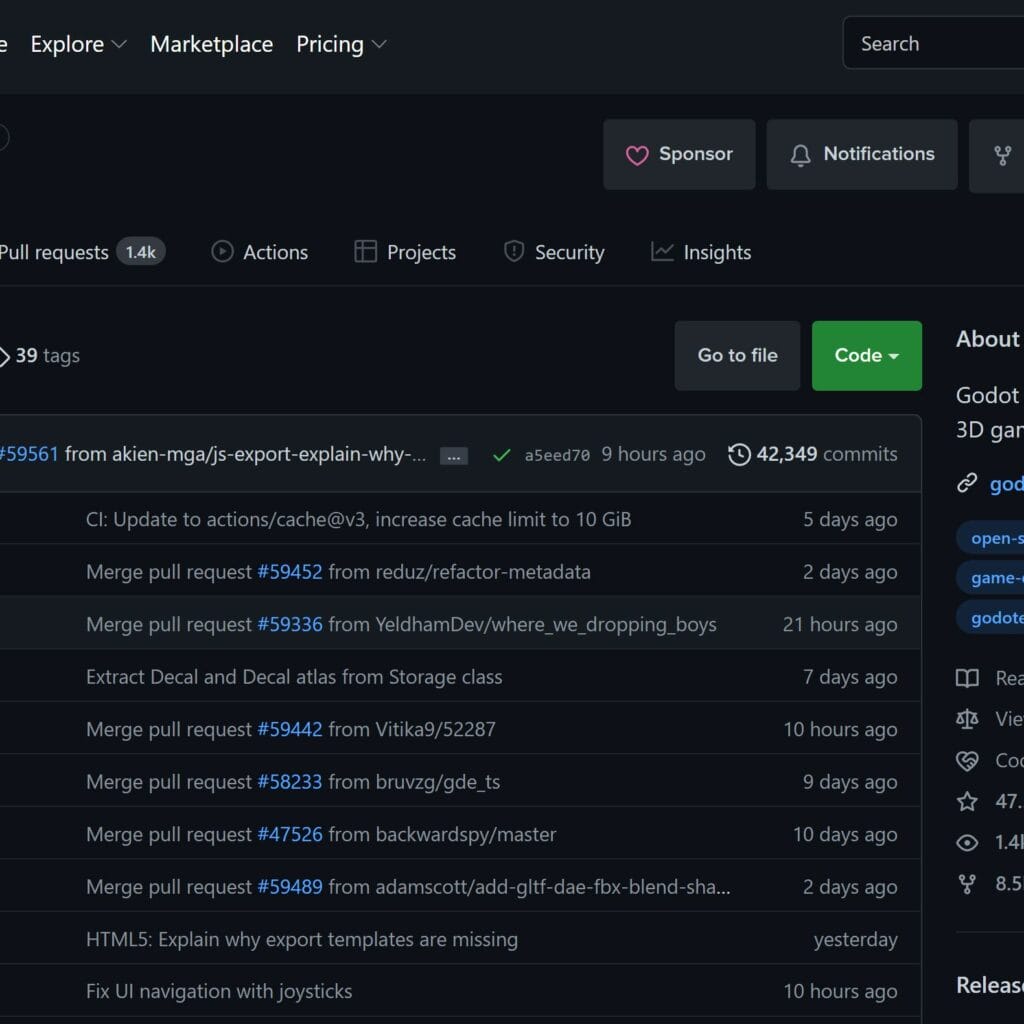
Godot is an open source software. The editor and all associated tools are compliant with the MIT license. Godot is free and anything created with it is yours.
The open source nature of the Godot project also makes it extremely extensible. If you’re a programmer working on this platform and you find something that isn’t implemented or doesn’t work the way you want it to, you can change it.
Godot has many community-developed tools, and many users have added their own elements to the engine as part of their game development.
9. Godot is lightweight
The standard godot executable is just over 60 MB and requires no installation. Just download it, unzip it and you’re ready to go. Not only is the file size small, but the engine itself runs comfortably on systems with light loads.
One problem is that the Godot engine is a Godot game. This means that the performance within the engine is reflected in the performance of the finished project that uses it.
The memory footprint for the executables is also very small which means that engine introduces less overhead on the memory management of the native system, resulting in a performance more stable.
10. Godot is cross-platform

Godot is truly cross-platform, targeting Mac, Windows, and Linux developers. Many alternative tools were developed for a specific operating system and have problems when ported to another.
It’s unclear if Godot is cross-platform by design, but users on all platforms have reported similar experiences, and all Godot games are designed for multiple environments. Godot also has a server designed specifically for multiplayer games.
There is also a Raspberry Pi version in development, which of course makes us very happy.
11. Godot has huge and growing community
One of the biggest hurdles in open source is to find the tool that you chosen to use is not well supported, mainly because the community backing the project is very small or not very active. Godot has a large community very active that are constantly fixing bugs, releasing new features and making sure that the game engine keeps developing forward.
12. Godot has large base of documentation and tutorials
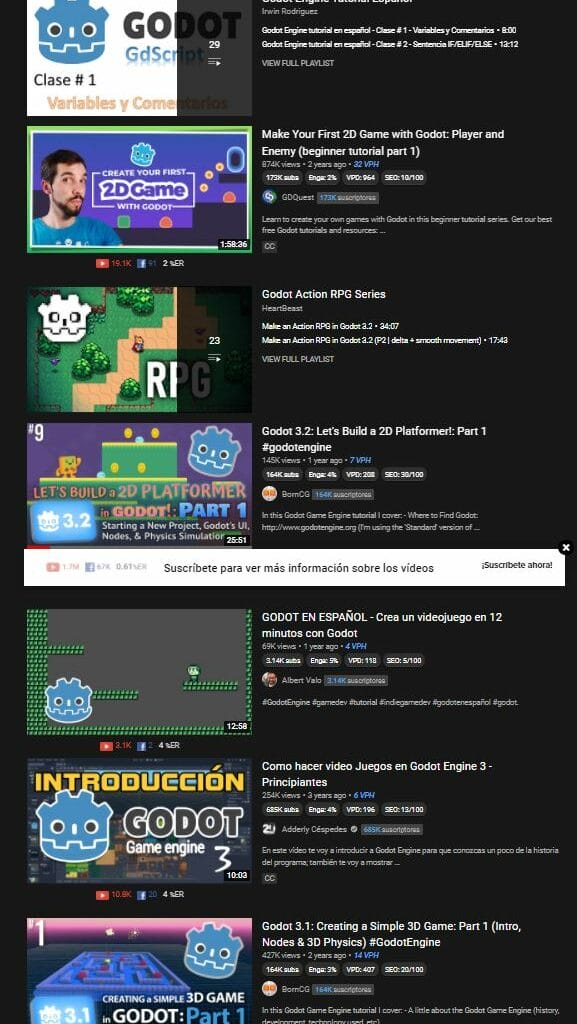
Similar to the previous point, not having enough and good documentation, or not finding tutorials that can help you understand how to implement certain functionalities at different levels ( beginners, intermediate or advanced). Godot has a large collection of very good documentation, and you will be able find plenty of tutorials of levels to help you getting started with the engine.
Who is Godot not suitable for?
So far we’ve seen a lot of good reasons to use Godot, but who is Godot not suitable for? Well, Godot isn’t what makes the next big AAA movie, and it’s not the kind of people this engine is aimed at either.
Perhaps more importantly for indie developers is the fact that there is currently no direct way to produce Godot games for consoles. This is because the tools for publishing to consoles are closed-source, which contradicts Godot’s commitment to open-source.
However, with third-party tools for console publishing in development and the increasing use of Godot, opportunities for consoles will continue to grow.
What are your thoughts on Godot Engine? Share it on the comments, we would like to listen to your opinion. For more interesting articles on the game development industry check our blog.
A game developer that wants to share its knowledge and experience with other game developers-




