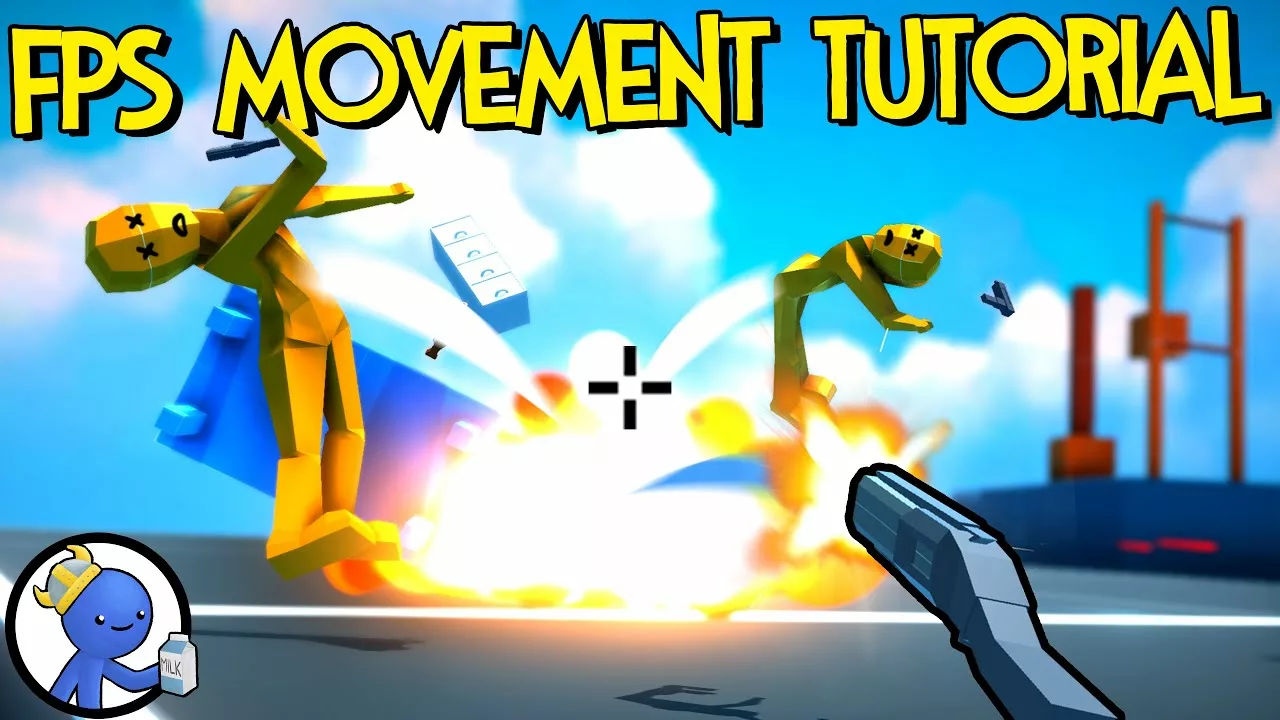[ad_1]
First Person Shooter (FPS) is one of the classic genres of computer games, and after the phenomenal success of Doom, many companies took a stab at this type of game. In this tutorial we are covering some tutorials on how to implement Unity FPS movement and some tips on how to design correctly the level.
Introduction
Today, there are single-player FPS games, multi-player combat FPS games, and multi-player cooperative FPS games, all of which can be both plot-driven and straight combat; some FPS games are problem-solving, some are stealth, and some are focused in the highest possible body count.
Creating them, although it might look easy, is in reality not trivial and requires some attention to details, from a point of view of design and developement.
In this article, we will list some of the tips of the design and a recompilation of some of the best First Person Shooter tutorials on how to create your own Unity FPS movement with Rigidbodies.
Game Design Tips for First Person Shooters
The game designer’s job in this type of game is to determine the direction of the game, create the setting, and then create the tools that allow the player to modify the game, add their own content, and replace everything but the game engine with a completely different look and feel.
Game designers have to wrestle with realism while facing the limitations of the system.
There are two types of this.
One is the type found in America’s Army, where the goal is to recreate reality well enough to be used as a recruiting and training tool. You can’t carry billions of weapons, and you can’t run across a field towards a hundred enemy soldiers and kill them with impunity. The other thing is that we’re basically trying to do the slasher genre of movies.
Every time he takes an impact, blood and flesh splatters from his body, leaving stains on the walls and floor. Bullet holes are sewn into the walls, and drums explode when hit. The most common complaint is against the realism of this latter.
Some critics link FPS to murder, and any violent act can be examined in relation to computer games. It is the job of lawyers and scientists, rather than game designers, to deal with these kinds of issues. One of the problems with game design is knowing why it is designed the way it is in order to cater to a particular market. If the game is for adults who like black comedies that deal with gruesome deaths, it is likely to require blood and flesh. If you are creating a game that hunts cartoon creatures, then you are probably wrong.
The game designer must decide on the goal of the game. Some games are about solving puzzles, while others are about gaining the knowledge needed to solve the puzzles. There are also tactical games where you choose battle drills to practice and use as needed. There are also games where the goal is to get the MacGuffin.
One of the hallmarks of FPS is interactivity. Classic examples of this genre feature computer-controlled enemies and a single player who does everything.
Later games offered a multiplayer mode where humans fight each other. Later, it became possible to cooperate in team play, and even later, computer-controlled allies were introduced, which the player could command and influence. Nowadays, first-person shooters are usually built around at least some form of online play, and many games support both single human playing with a computer and multiplayer online games.
Game designers of FPSs face, in many ways, one of the more difficult challenges. This is because they are required to create unique works that will attract attention in the marketplace in a genre that is often stereotyped and has a lot of public opposition.
Brackeys Unity FPS movement tutorial
Too bad Brackeys stopped making tutorials for unity, his, where some of the best tutorials available.
Time Stamps
00:01 Intro & Explanation
02:50 Camera Movement & Look around
4:51 Mouse Controls
11:13 Key Controls
15:14 Gravity
21:21 Jumping
Unity FPS movement tutorial by Dani
https://github.com/DaniDevy/FPS_Movement_Rigidbody
A quick tutorial on how to make movement like in one of the author’s game Karlson Parkour.
Advanced FPS movement by GD Titans
The files for the tutorial can be found on github:
Project Files: https://github.com/Chaker-Gamra/FPS-G
The EASIEST FPS MOVEMENT in Unity – Rigidbody First Person Controller Tutorial by Finn
This tutorial will show you the fastest and easiest way to make a Rigidbody character controller in Unity in only 4 minutes and 20 lines of code and be a very good entry at understanding how the controllers are done.
In case you don´t want to code your own version, don´t forget to look at the asset store where you can also find some files
Free
https://assetstore.unity.com/packages/3d/characters/humanoids/sci-fi/easy-fps-73776
https://assetstore.unity.com/packages/templates/fps-microgame-156015
Paid
https://assetstore.unity.com/packages/tools/game-toolkits/ufps-ultimate-fps-106748
First Person Shooters – What Is Good Level Design In An FPS by Jabbberminor
The video goes briefly about what makes the level design good in a first-person shooter, using as a base of explanation several games examples as good and bad designs when it comes to designing the level.
[ad_2]
Do you have any question or doubt? Don’t hesitate in leaving your comment on the comments section below. For more tutorials and news check out our blog.