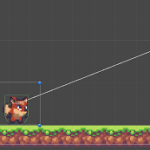Introduction How to Start Game Development in 2024
Welcome fellow game development enthusiasts! If you’re ready to embark on this path, you’re in the right spot! Today, I’ll provide you with a comprehensive roadmap to kick-start your game dev adventures, aiming to save you time by avoiding common pitfalls.
Choosing Your Game Engine
The Big Decision
So, where do we start? For hands-on learners, the most practical step is to plunge straight into learning a game engine. But which one? The scene is continuously evolving, and as of 2023, we’ve observed significant shifts. Let’s dive into the most up-to-date information to help you make the best decision.

####
You might have heard about the three major players: Unity, Godot, and Unreal Engine. Each of these has its merits and fits different types of projects and team sizes. While it’s possible to switch between engines later, the goal is to pick one and get really good at it. Transitioning frequently can lead to wasted time and effort.
Note: Mastering a single engine is more beneficial than hopping between several.
Graphic Capabilities
If you’re a solo developer or part of a small team, the graphical power of an engine might not be your primary concern. All three engines—Unity, Unreal, and Godot—will serve your requirements well enough without pushing their limits.
This is where things get a bit technical but stick with me!
Unity and Unreal
Both Unity and Unreal are free to download with no essential features locked behind a paywall. Yet, the pricing models kick in based on your revenue:
- Unity: For most indie developers, Unity is free until your game makes $200,000 annually. Post this, you’ll need Unity Pro, costing about $185 monthly plus a revenue share if you upgrade to Unity six.
- Unreal: Charges a 5% royalty if your lifetime revenue hits $1 million (or $5 million on the Oculus store).
Godot – The Open Source Champion
Godot is completely free and open source. While it lacks the extensive asset stores of Unity and Unreal, it’s a robust option if you aren’t pursuing cutting-edge graphics or built-in multiplayer services.
Programming Languages and Scripting in Game Engines
Each engine has its specific scripting environment, which is crucial to understand as you’ll spend a substantial amount of time coding or using visual scripting tools.
- Unreal: Primarily uses Blueprints, a visual scripting system. You can use C++, but Blueprints will be your go-to option.
- Unity: Offers C# and Visual Scripting. For beginners, C# is widely supported and might be the better starting point.
- Godot: Uses its own scripting language called GDScript. There’s no support for visual scripting in the latest versions.
Try Before You Commit
We recommend downloading each engine and spending a day or two with them. See which one aligns with your way of thinking and workflow.
Getting Your First Game Off the Ground
To start, you don’t need to be an artist or a modeler right away. Use assets from online libraries like Open Game Art to populate your games initially. For 2D art, tools like Photoshop or Krita, and for 3D, Blender are excellent options.
Diving Into Development
Once you’ve chosen your engine and gathered some assets, it’s time to dive into learning:
- Start with beginner-friendly tutorials to get a grip on basic functionalities.
- Incrementally build a simple game, like Pong or Flappy Bird, pulling these apart into manageable tasks—an approach We like to call “Googleable chunks.”

Building small projects and iterating on them is key. Add unique twists and push your boundaries with each new mini project. This approach helps you apply what you’ve learned and sidesteps the endless cycle of tutorials.
Expanding Your Skills Through Game Jams
Participate in game jams, either solo or in a team. These events are fantastic for creativity under pressure and provide valuable feedback. Popular jams include Ludum Dare, but there are countless others.
Beyond the Basics
After gaining some confidence with your engine and a few smaller projects:
- Consider making a game in a month to polish your skills further.
- Pay attention to every aspect of the games you play. Analyze what works, what doesn’t, and how you might improve on these designs.
And there you have it! Your starting blocks for entering the world of game development in 2024. Dive in, stay curious, and above all, enjoy the journey of bringing your gaming visions to life! If you need more detailed step-by-step guides, check out my upcoming tutorials. Happy developing!
If this guide sparked your interest, don’t forget to like and subscribe for more content like this. Ready to start your first game project? You can find plenty of them in our blog and in our youtube channel. Until next time, keep coding and keep creating!
A game developer that wants to share its knowledge and experience with other game developers-