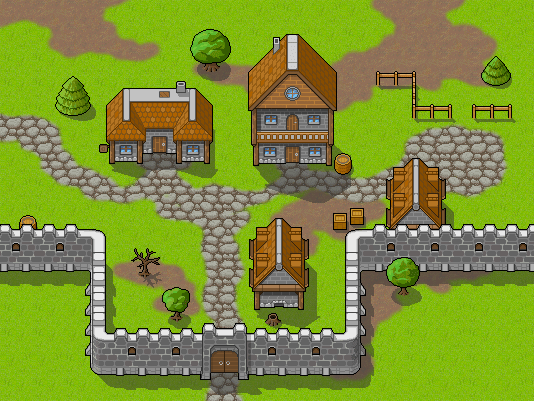RPGs are some of the most fun games to player and we are compiling the videos of tutorials that will be focused on How to make a TOP DOWN RPG game with GODOT. We have already compiled a version for the Unity game engine, and now we are making the same exercise for the Godot Engine.
Build a Top-Down 2D GODOT RPG in 20 Minutes by Andrew Hoffman
In this video tutorial, learn how to build a top-down 2d GODOT RPG in under 20 minutes. Collisions, character movement, tilemaps/tilesets proper scripting and scene usage included.
Video TimeStamps
0:00 Introduction and Overview
1:00 Installing GODOT
1:55 Creating a new GODOT Project
2:57 Getting Free Game Assets
4:25 Three Most Important GODOT Concepts
5:00 GODOT TileMaps (Map)
6:00 GODOT KinematicBody2D (Player)
7:20 The Player Scene
8:00 Camera
9:00 Input Map (Keyboard / Controller, Etc.)
10:00 Player Movement Controller
16:00 Collisions (Player, Objects, Enemies, etc.)
18:30 Conclusion and Summary
Resources for the tutorial
Godot Action RPG Series by HeartBeast
Learn to make an Action RPG in Godot Engine 3.2. Godot is a wonderful free and open source game engine designed for indies. It is powerful and flexible.
Download Resources for the tutorial
Download the resources for this series on Github: https://github.com/uheartbeast/
Make an Action RPG in Godot 3.2
In this video you will learn how to set up a Godot project for pixel art and how to move an action RPG character around on the screen by getting player input.
Make an Action RPG in Godot 3.2 (P2 | delta + smooth movement)
In this video you will learn about delta and how to apply it to your velocity and acceleration to get smooth movement.
Fixing Jitter and Stutter: https://docs.godotengine.org/uk/lates…
Make an Action RPG in Godot 3.2 (P3 | collisions + move_and_slide)
In this video you will learn about collisions and move_and_slide in order to create smooth movement and collisions.
Make an Action RPG in Godot 3.2 (P4 | scenes + ysort node)
In this video you will learn about using scenes in Godot and also how to sort the depth of your game object using the ysort node.
Make an Action RPG in Godot 3.2 (P5 | AnimationPlayer)
In this video you will learn how to animate your player character with the Animation Player Component.
Make an Action RPG in Godot 3.2 (P6 | Animation in all directions with an AnimationTree)
In this video you will fix some bugs with the animation system developed in the previous video without adding too much code and using animation trees.
Make an Action RPG in Godot 3.2 (P7 | Background Grass and Dirt Path Autotile)
In this video you will learn how to create a background for your game with tilesets and tilemaps. Two methods is analyzed and shown.
Make an Action RPG in Godot 3.2 (P8 | Collisions with Autotiles)
In this video you will learn how to implement auto-tiling with collisions to keep improving the game world.
Make an Action RPG in Godot 3.2 (P9 | Attacking Animation + State Machines)
In this video you will learn how to add implement a simple state machine and adding an attack animation to the player.
Make an Action RPG in Godot 3.2 (P10 | Signals + Instancing Scenes in Code)
In this video you will learn how to add a basic enemy without getting into hurtbox by using the grass as a mockup.
Make an Action RPG in Godot 3.2 (P11 | Melee attacks with Hurtboxes and Hitboxes)
In this video you will learn how to add hurt and hit boxes to implement damage to objects in Godot.
Make an Action RPG in Godot 3.2 (P12 | Roll State)
In this video you will learn how to add a roll state to the player.
Make an Action RPG in Godot 3.2 (P13 | Knockback and Enemy Bat)
In this video you will learn how to implement a knockback to the enemies and implement a floating enemy, the bat.
Make an Action RPG in Godot 3.2 (P14 | Enemy Stats + Export Variables + Setget)
In this video you will learn how to add stats nodes to the enemy. using as reference the bat enemy introduced in the last episode.
Make an Action RPG in Godot 3.2 (P15 | Enemy Death Effect + Bug Fixes)
In this video you will learn how to add the Enemy Deadth Affect, solve some bugs and make some cleanance to the code and project.
Make an Action RPG in Godot 3.2 (P16 | Bat AI Start)
In this video you will learn how to implement some enemy artificial intelligence functionalities and add some hit effect.
Make an Action RPG in Godot 3.2 (P17 | Player Stats + Enemy Attack)
In this video you will learn how to implement some stats to player and fine tune the enemy attacks.
Make an Action RPG in Godot 3.2 (P18 | Player Hearts UI)
In this video you will learn how
Make an Action RPG in Godot 3.2 (P19 | Enemy Soft Collisions + Profiling)
In this video you will learn how to add the UI to the player and fine tune some sorting for the props in the game.
Make an Action RPG in Godot 3.2 (P20 | Player Camera)
In this video you will learn how to add a camera able to follow the player smoothly.
Make an Action RPG in Godot 3.2 (P21 | Bat Wander State)
In this video you will learn how to add a Wandering State to the Enemy AIs.
Make an Action RPG in Godot 3.2 (P22 | Sounds + Hit Flash Effect)
In this video you will learn how to add sound effects and the hit flash effects.
Make an Action RPG in Godot 3.2 (BONUS | Camera Limits + Hurtbox Bug Fix)
In this video you will learn how to add limits to the camera and fix some bugs in the hurtbox.