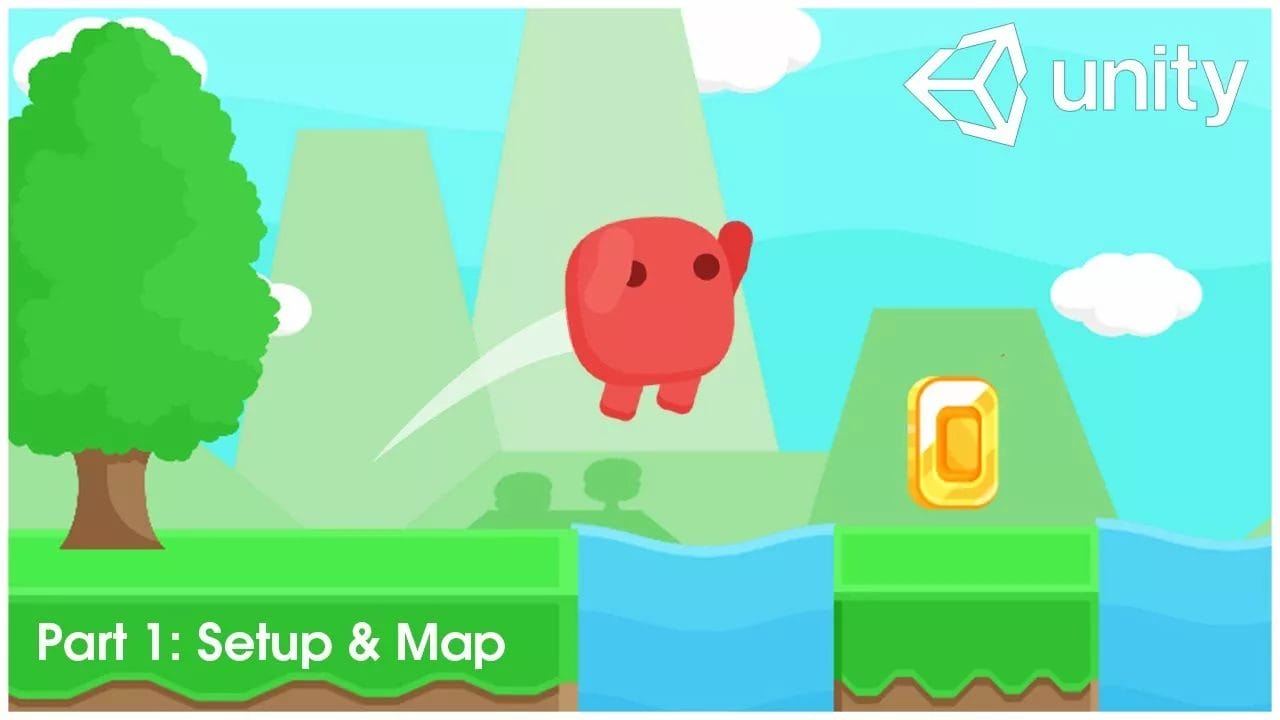In this article we will review some insights associated with GAME DEVELOPMENT WITH UNITY.
I. Introduction to GAME DEVELOPMENT WITH Unity
Unity is a powerful and popular game engine used by a large majority of game developers of all levels, from indie developers to major studios. It is a free and open source software development toolkit that allows to create a wide variety of games, from 2D side-scrollers to 3D first-person shooters.
The game engine is available for both Mac and PC platforms, making it accessible to any user interested in using it for game and applications development. It is also compatible with a wide range of operating systems, including Windows, MacOS, and Linux; and is probably one of the most portable game engines currently in the market.
Unity is very versatile and it can be used for very different types of projects being the limitation, the skills and imagination of the teams using it. As example of some types of games that can be made: single-player and multiplayer games, as well as other interactive experiences such as virtual reality and augmented reality applications.
This makes it a great choice for developers looking to create a variety of interactive experiences.
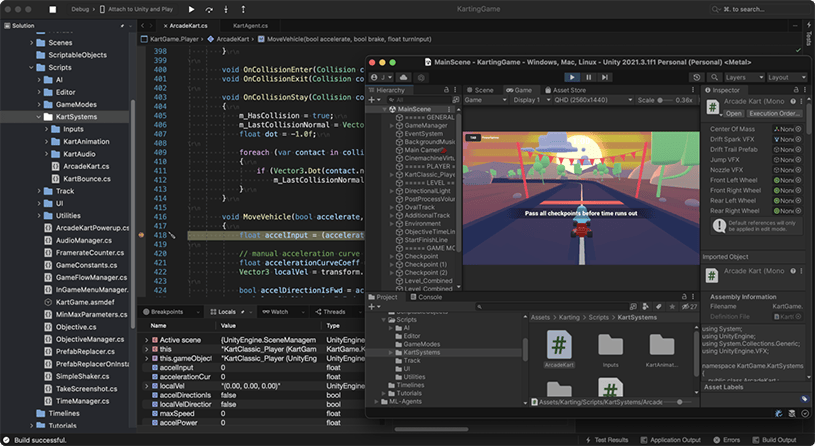
II. What is Unity?
Unity is a game engine that provides a wide range of features and tools for game development. The game engine is built around a powerful and flexible editor that allows developers to easily create, integrate and modify game assets, as well as create custom scripts and behaviors. The editor also includes a number of built-in powerful tools and subsystems such as a physics engine, lighting system, and particle system that can be used to create realistic and engaging game environments.
One of the key benefits of using Unity3D is the ability to create high-quality, cross-platform games, which allows the engine to be used to create games that can run on a large selection of platforms, including Windows, Mac, Linux, iOS, Android, Nintendo Switch, Xbox, PlayStation, Oculus, HTC Vive, and ARKit/ARCore. This makes Unity to be a very good choice for game developers, of all experiences, who want to reach large audiences with games that can be played on a variety of devices and of any genres.
The game engine has also a large and active community of developers, which means that here are plenty of resources available, from written tutorials, howtos, faqs, video tutorials,a s well as large forums, where those new to the engine can go looking for information or help solving issues or problems with their games. Unity’s own website contains a large and detailed variety of tutorials, documentation, and forums that can help developers to get started with the engine and learn more about its features and capabilities.
In addition to this, Unity’s Asset Store provides a wide range of pre-built assets such as 3D models, textures, and animations that can be used to create high-quality games quickly and easily.
Unity also supports a wide range of programming languages, including C#, UnityScript, and Boo. This makes it easy for developers to create games using the language they are most comfortable with, and also allows developers to import and use their own libraries and scripts.
In overall terms, Unity is a powerful and versatile tool for creating high-quality, cross-platform games and interactive experiences. Its wide range of features and tools, as well as its support for a variety of platforms and programming languages, make it a great choice for game developers of all levels and experience.
III. What can Unity be used for?
Unity3D is a powerful and versatile full pledged game engine that can be used to create a broad range of interactive experiences, including games, virtual reality (VR), and augmented reality (AR) applications. Unity is packed with an impressive (and growing) amount of features that make it easy for game developers (indie or not) to create high-quality, engaging games, from simple 2D games to complex full 3D games with advanced physics and animation.
The engine also includes a set of tools for creating immersive VR and AR experiences, including support for head-mounted displays and handheld controllers that reduces drastically the complexity of the AR/VR production pipeline.
Unity is a software development toolkit that can be used on a large variety of devices, that includes computers, laptops, consoles, html5, and mobile devices.
The engine can be downloaded and installed on Windows, Mac, and Linux computers. This makes it to be one of the most easy to adapt tool available for developers to work on their projects from anywhere, as well as collaborate and share projects with others.
In addition, Unity supports a wide range of programming languages, including C#, UnityScript, and Boo, making it easy for developers to create games using the language they are most comfortable with.
Unity is designed to be easy to use and provides a wide range of tools and features that make it easy for developers to create engaging and interactive experiences. The toolkit includes a visual editor with simple drag-and-drop functionality, as well as a set of tools for creating animation, physics, and special effects. The tool also supports a wide range of input devices, including keyboard, mouse, touch screen, and motion controllers, making it easy for developers to create games and experiences that respond to player input.
Please note that Unity is commercial software, although free version to use for certain pre conditions and terms that needs to be consulted on their website (as they could change).
IV. Benefits and Disadvantages of using Unity for game development
As already mentioned, Unity is a very powerful and versatile tool that can be used to create a broad range of interactive applications that includes games, virtual reality (VR), and augmented reality (AR), as well as other more standard applications.
However, with so much functionalities, and more being added frequently, it can at some times quite a complex and overwhelming tool for beginners (and sometimes even for professionals).
The game engine has a large number of features that make it easier for developers to create high-quality and engaging games, but it can have quite a steep learning curve.
One of the main challenges of using Unity for game development is its complexity for beginners. Navigating through the interface to find the options needed for the game is sometimes very difficult, even with the fact that most of things can be done from several different ways. The quick integration of new tools and features in each iteration of the game engine, also makes it sometimes very difficult to keep with the pace.
However, there are many resources and tutorials available to help overcome this challenge. Unity’s website, Unity Learn, and the Unity community are great places to start. Plus, there are many online tutorials and forums that can help beginners learn the basics of Unity, both in written and video formats.
Another of the other big challenge with using Unity is that it requires some programming knowledge to use all of its features. While the engine included a visual editor in the last versions, that allows for simple drag-and-drop functionality, it steels require some period of adaptation and knowledge. The game engine also includes a number of tools for creating animation, physics, and special effects that require some programming knowledge.
Unity supports a wide range of programming languages, including C#, UnityScript, and Boo, making it easy for developers to create games using the language they are most comfortable with.
Another problem that is associated with Unity, is the long-term bugs that are never fully closed and that can be dragged along several versions, and that can be particularly annoying if not showstoppers for a particular mechanic or feature of your game. This can be a frustrating experience for developers and can delay the development process.
The Unity team usually releases updates and patches to fix these bugs, but it can still be a problem for developers on a tight deadline.
Finally one last hurdle is that, Unity sometimes, usually drops support for legacy features. This can be a problem for developers who rely on these features for their games, and it can also mean that older games may not be compatible with the latest version of Unity. Developers should be aware of this when working with Unity and plan accordingly.
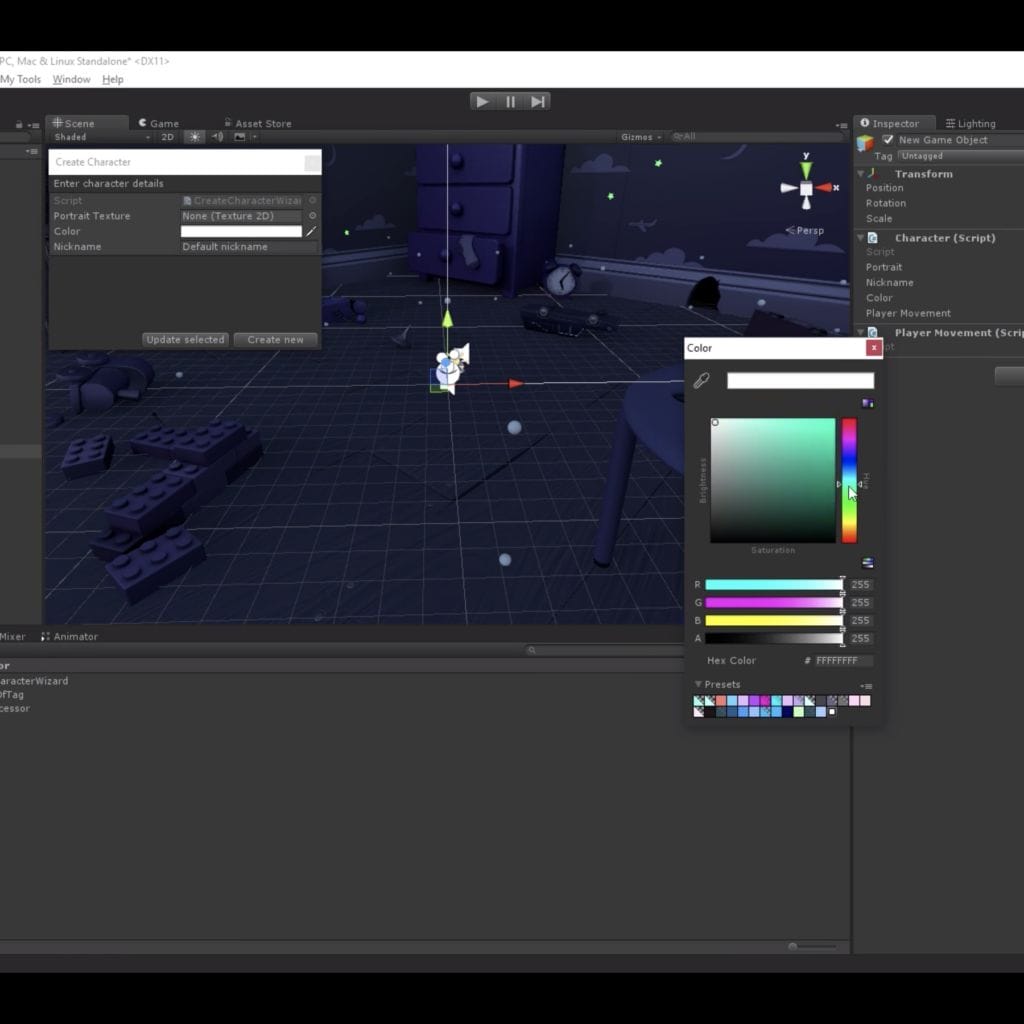
V. Different elements that can be used to create a game with Unity
A. Unity’s built-in physics engine and animation system: Unity has a built-in physics engine that allows for realistic simulations of physics-based interactions within the game. This includes things like gravity, collision detection, and rigid body dynamics. Unity also has an animation system that allows for the creation of complex and realistic animations for characters and objects. These features can greatly enhance the realism and immersion of your game.
B. Importing and using assets from external sources: Unity allows for the import of assets from external sources such as 3D modeling software and 2D art tools. This allows for the use of high-quality, custom-made assets in your game. It’s also possible to use pre-made assets from asset stores such as the Unity Asset Store or the Unreal Engine Marketplace. These assets can include things like characters, buildings, and props, and can save a significant amount of time and effort in the development process.

It is important to note that when importing assets, it’s crucial to make sure you have the legal rights to use them, and credit the creator if necessary. Additionally, make sure that the assets are optimized for the target platform to avoid performance issues.
As you can see, Unity offers a wide range of tools and features that can be used to create a game. Whether you’re a beginner or an experienced developer, Unity’s built-in systems and resources allow you to create the game you want. From physics and animation, to lighting and sound, Unity’s built-in tools and features make it easy to create a polished and professional game.
Additionally, Unity also allows for the use of external assets and resources, such as models and textures, to further enhance the game. And for those who are more experienced, Unity’s scripting system and API allows for the creation of custom scripts and tools to help streamline game development.
Unity’s built-in support for virtual reality and augmented reality provides game developers with yet another way to create immersive and interactive experiences for players.
Whether you’re creating a simple mobile game or a complex console title, Unity’s tools and features make it easy to create the game you want. With Unity, the possibilities are endless.
Unity’s scripting system is a powerful tool that allows developers to create custom scripts to control the behavior of characters and objects in the game. The scripting system is based on C#, but other programming languages like UnityScript or Boo can also be used. With the scripting system, developers can create game mechanics such as character movement, collision detection, and camera control. The scripting system also allows developers to control the game’s logic, such as creating a game over state, or controlling the spawning of enemies. It’s important to note that while scripting can be challenging for beginners, Unity provides a wealth of resources and tutorials to help developers overcome this challenge.
Another element that can be used to create a game with Unity is Unity’s built-in physics engine and animation system. Unity’s physics engine allows developers to create realistic and dynamic environments, which can help to make the game more immersive. The animation system allows developers to create realistic character animations, which can help to make the game more engaging.
Finally, developers can also use assets from external sources to create a game with Unity. Unity supports a wide range of file formats, including 3D models, audio files, and texture maps. Developers can use these assets to create custom levels, characters, and other game elements. Additionally, Unity also has an Asset Store, which is a marketplace where developers can buy and sell assets, including 3D models, audio files, and texture maps, which can be used to create a game.
VI. Comparison with Other Game Development Tools
Unity is a popular game development tool that is often compared to other game engines such as Unreal Engine and CryEngine. While all of these tools are designed to help developers create games, they each have their own unique features and capabilities.
One of the biggest similarities between Unity, Unreal Engine, and CryEngine is that they all allow developers to create 3D games. They also all have built-in physics engines and animation systems, as well as support for importing and using assets from external sources.
One of the main differences between Unity, Unreal Engine, and CryEngine is their focus. Unity is designed for a wide range of game development, from 2D and 3D mobile games to PC and console games. Unreal Engine, on the other hand, is primarily focused on creating high-end 3D games, while CryEngine is geared towards creating high-end 3D games with real-time physics and visual effects.
Another difference between Unity and other game development tools is the level of complexity. Unity is generally considered to be more accessible to beginners, with a more intuitive interface and less complex features. Unreal Engine and CryEngine, on the other hand, are more complex and require more programming knowledge to utilize all of their features.
Additionally, Unity has a large and active community of developers, which means that there are plenty of resources and tutorials available to help developers get started. Unreal Engine and CryEngine also have large communities, but the resources might not be as extensive as Unity’s.
In summary, Unity, Unreal Engine, and CryEngine are all powerful game development tools that allow developers to create 3D games, but they each have their own unique features and capabilities. Unity is known for its accessibility, wide range of game development and large community, Unreal Engine for its high-end 3D games and CryEngine for its high-end 3D games with real-time physics and visual effects.

VII. Best practices for game development with Unity
A. Start with a clear concept and plan for the game before diving into development. This will ensure that your game has a clear direction and purpose, and will also help you to prioritize and organize your development tasks. A solid concept and plan will also help you to communicate your vision to your team and stakeholders.
B. Utilize the built-in tools and features that Unity offers, but also consider incorporating external resources such as custom graphics or sound. Unity provides a wide range of tools and features that can save you time and effort during development, but there may be times when you want to use external resources to achieve a specific look or feel for your game.
C. Test and play the game frequently throughout the development process to ensure it is functioning as intended. This will help you to identify and fix any bugs or issues as they arise, and will also give you the opportunity to make adjustments and improvements to the game based on feedback from testers.
D. Seek help and advice from the Unity community and other game developers for troubleshooting and inspiration. Unity has a large and active community of developers who can provide valuable insight and advice on various aspects of game development. Take advantage of this resource by asking for help, sharing your progress, and collaborating with other developers.
VIII. Conclusion
In conclusion, Unity is a powerful and versatile tool for game development that offers a wide range of features and tools for creating immersive and engaging games. By following the steps and best practices outlined in this blog post, developers can create polished and professional-quality games with Unity. However, it’s important to remember that game development is a challenging and iterative process, and it’s important to be patient and persistent in order to achieve success. With the right mindset and the right tools, anyone can create a great game with Unity.
What do you think about this article? Your feedback would be great to help move on forward.
If you want to read more interesting stories and articles about the indie game industry then don´t forget to comeback to our blog frequently.
A game developer that wants to share its knowledge and experience with other game developers-