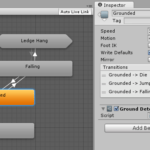Welcome to this comprehensive tutorial on singletons in Unity! In the world of game development, singletons play a vital role in managing essential game elements and ensuring streamlined functionality. In this tutorial, we will explore what singletons are, why they are used, their benefits and drawbacks, as well as alternative approaches to consider.
Whether you’re a beginner or experienced Unity developer, understanding how to effectively use singletons can greatly enhance your game architecture and improve code organization.
We will discuss various types of singletons in Unity, like game manager singletons, player object singletons, and master singletons (also known as service locators).
We will also discuss the benefits and potential problems of using singletons in Unity. Finally, we will cover ways to ensure thread safety and handle object destruction. We will also explore modular event triggers as an alternative to singleton-based event handling and discuss the use of scriptable object variables as an alternative solution in certain scenarios.
By the end of this tutorial, you’ll have a solid understanding of how to implement and utilize singletons effectively within your Unity projects. So let’s dive in and unlock the power of singletons in Unity!
Contents: Singletons in Unity 101
Singletons in Unity
Let’s start knowing more about singletons!!!
What is a singleton in Unity?
In the world of game development, a singleton is a design pattern that ensures only one instance of a particular object exists throughout the entire lifetime of the game. This pattern is commonly used in Unity to manage essential game elements such as the game manager, player objects, and master singletons.
In its most basic form it could be coded as:
public class MySingleton : MonoBehaviour
{
public static MySingleton instance;
}
The presence of a static reference allows a singleton to be accessed globally.
By marking a variable as static, it becomes shared among all instances of the class. This means that any script can access the singleton directly through its class name, without requiring a reference to it beforehand, as shown below example:
Singleton.instance;
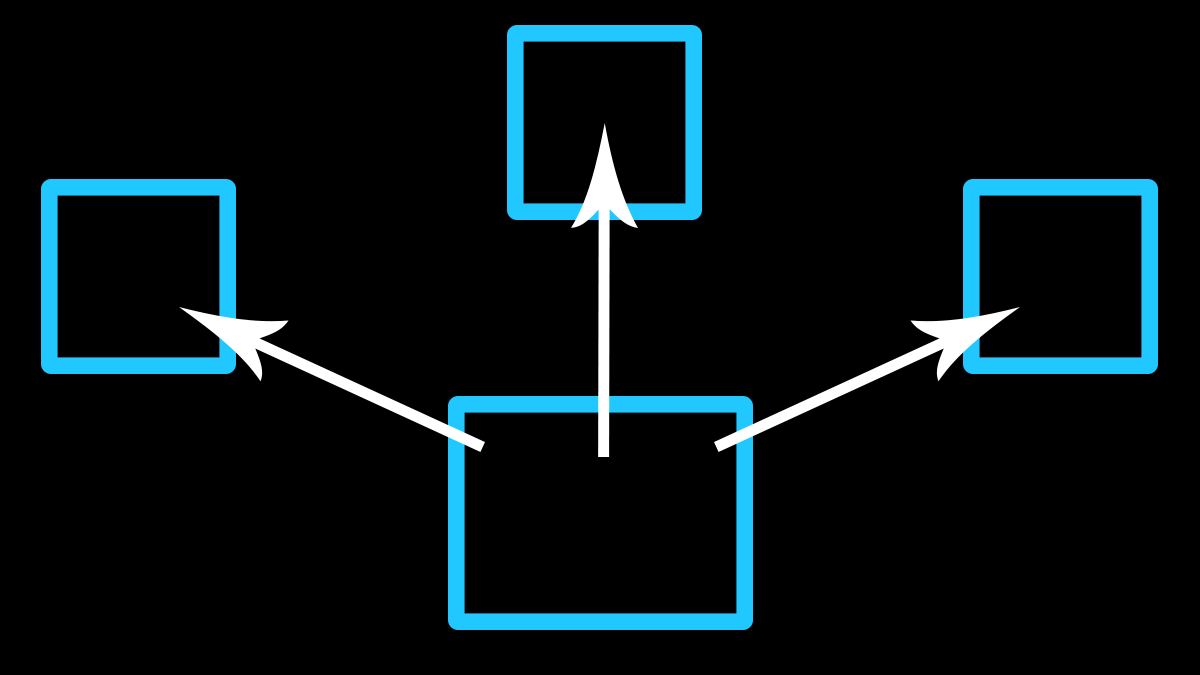
But that expanded can be as:
public class MySingleton : MonoBehaviour
{
private static MySingleton instance;
// Public property to access the singleton instance
public static MySingleton Instance { get { return instance; } }
private void Awake()
{
// Check if an instance already exists, and destroy duplicate instances
if (instance != null && instance != this)
{
Destroy(this.gameObject);
return;
}
// Set the instance if it doesn't exist
instance = this;
// Optional: Prevent the singleton from being destroyed when loading new scenes
DontDestroyOnLoad(this.gameObject);
// Initialization code here (if needed)
}
// Other methods and variables specific to your singleton can be added below
}In this example, MySingleton is derived from MonoBehaviour, allowing it to be attached to a game object in Unity. The Awake() method takes care of handling duplicate instances by destroying them.
The public static property Instance provides a way to access the singleton from other scripts in your project. By calling MySingleton.Instance, you can access public methods or variables defined within MySingleton.
Remember to customize the class name (MySingleton) and add any additional methods or variables based on your specific requirements.
Note: It is important to attach the script to a game object in your scene for it to function as intended.
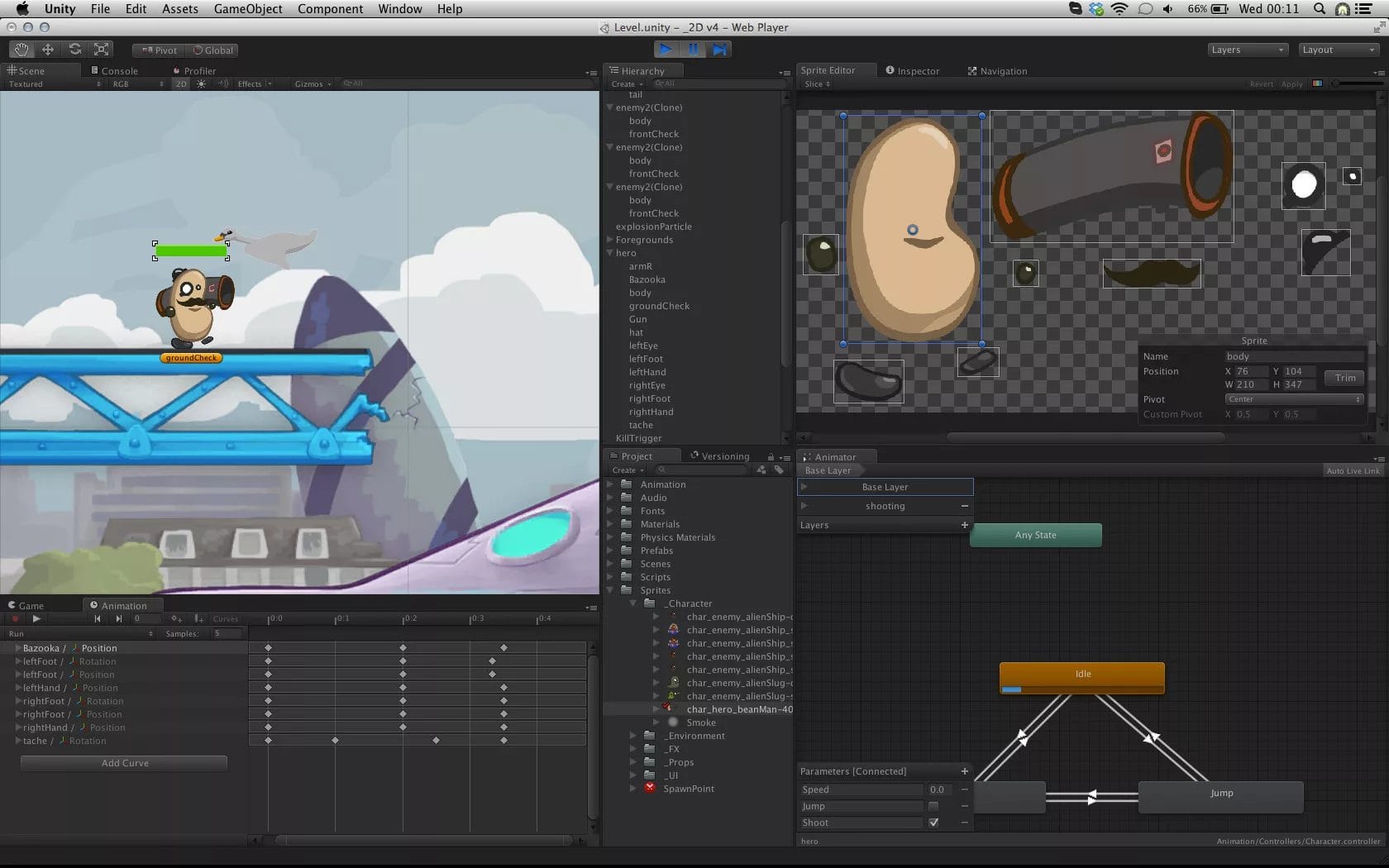
Game manager singletons
A game manager singleton is responsible for managing high-level game logic and global states. It acts as a central hub, coordinating various subsystems and ensuring their proper functioning. Examples include managing scene transitions, handling game events, and maintaining global settings.
using UnityEngine;
public class GameManager : MonoBehaviour
{
// Singleton instance
private static GameManager instance;
// Getter for the instance
public static GameManager Instance { get { return instance; } }
// Other variables or properties
private void Awake()
{
// Check if an instance already exists
if (instance != null && instance != this)
{
Destroy(this.gameObject);
}
else
{
instance = this;
DontDestroyOnLoad(this.gameObject);
}
}
// Other methods and functions
}In the code above, we create a GameManager class that inherits from MonoBehaviour. We define a private static variable instance to hold the singleton instance. The getter property Instance allows other scripts to access the singleton.
Inside the Awake method, we check if an instance already exists. If it does exist, we will eliminate the previous one; otherwise, we will designate it as the only instance and ensure that it remains intact while new scenes are loaded with the DontDestroyOnLoad feature.
Feel free to add more variables, properties, and methods to suit your game’s needs within the GameManager class.
Remember to attach this script to a GameObject in your scene for it to work properly as a singleton.

Player object singletons
Player object singletons are specific to each player and provide centralized access to individual player data and functionality. These can include features such as player health, inventory management, or character-specific abilities. By utilizing player object singletons, developers can easily access and modify player-related information from multiple scripts.
using UnityEngine;
public class Player : MonoBehaviour
{
private static Player instance;
private void Awake()
{
if (instance != null && instance != this)
{
Destroy(this.gameObject);
}
else
{
instance = this;
DontDestroyOnLoad(this.gameObject);
}
}
// Rest of the player's code...
}In this example, we use the Awake() method to check if an instance of Player already exists. If it does, we destroy the duplicate object. Otherwise, we assign the current object as the singleton and ensure that it persists across scene changes using DontDestroyOnLoad().
Please note that singletons are widely debated in game development due to potential drawbacks, such as increased coupling and difficulty in managing dependencies. It’s recommended to carefully consider whether a singleton is the best design choice for your specific use case.
Master singletons (service locators)
Master singletons, also known as service locators, serve as repositories for shared resources or services utilized by multiple objects in the game. For example, an audio manager could be implemented as a master singleton that handles sound effects and background music throughout the game. Other objects can reach out to this singleton to play specific sounds or adjust volume levels.
using UnityEngine;
public class MasterSingleton : MonoBehaviour
{
private static MasterSingleton instance;
// Add your services here as public properties or methods
public static MasterSingleton Instance
{
get
{
if (instance == null)
{
instance = FindObjectOfType<MasterSingleton>();
if (instance == null)
{
GameObject singletonObject = new GameObject("MasterSingleton");
instance = singletonObject.AddComponent<MasterSingleton>();
DontDestroyOnLoad(singletonObject);
}
}
return instance;
}
}
private void Awake()
{
if (instance != null && instance != this)
{
Destroy(gameObject);
}
}
// Add other methods and functionality here
}To use the Master Singleton, simply call MasterSingleton.Instance wherever you need access to it. You can add your desired services as public properties or methods within the MasterSingleton class.
Remember to attach this script to an empty game object in your scene to ensure that it persists across scenes.
Please note that while using a service locator pattern like this can provide convenience and flexibility, it is generally recommended to consider other design patterns such as dependency injection for better testability and maintainability.
What’s the right way to use a singleton in Unity?
While using singletons can offer convenience and organization benefits, it’s important to be aware of potential drawbacks and use them thoughtfully:
Why use a singleton?
- Simplified access: Singletons provide a straightforward way to access globally relevant objects without needing complex communication setups.
- Centralized control: Singletons allow for centralized control over critical game elements, reducing code duplication and improving overall maintainability.
- Easy configuration: Singleton instances often come with initialization methods that make it easy to configure them at runtime.
What’s bad about singletons?
- Coupling: Overreliance on singletons can create strong dependencies between different parts of the codebase, leading to reduced flexibility and increased difficulty in testing.
- Global state: Singletons may introduce global state variables that can be hard to track and manage, potentially causing unexpected behavior.
- Difficulty with parallelism: Care must be taken when accessing singletons from multiple threads or during asynchronous operations to avoid synchronization issues.
Modular event triggers in Unity
Modular event triggers are an alternative approach to using singletons for event handling. By utilizing Unity’s built-in event system or creating custom event systems, developers can achieve decoupled communication between objects without relying on singleton instances.
Scriptable object variables vs singletons
Scriptable object variables offer an alternative solution to some use cases of singletons. They allow data to be shared across multiple objects while providing a more flexible and modular approach. Scriptable object variables can be easily created and managed within the Unity editor, reducing the need for singleton patterns in certain scenarios.
| Scriptable Object Variables | Singletons | |
|---|---|---|
| Purpose | Used for data-driven gameplay or configuration | Used for global state and shared functionality |
| Lifetime | Persist across scenes and game sessions | Exist for the lifetime of the application |
| Access | Can be accessed by multiple instances | Accessed through a single instance |
| Flexibility | Easily create variations with different values | Limited to one instance with static values |
| Serialization | Support serialization, can be stored as assets | Cannot be serialized directly |
| Collaboration | Promote collaboration, shareable among team | Can cause conflicts due to global access |
| Performance | Slightly slower due to asset loading | Faster access as it resides in memory |
| Testability | Easy to test individual variables | Testing may require mocking or dependency injection |
Scriptable Object Variables:
using UnityEngine;
[CreateAssetMenu(fileName = "NewData", menuName = "GameData")]
public class GameData : ScriptableObject
{
public int score;
public string playerName;
// Additional variables and methods...
}Singletons:
using UnityEngine;
public class GameManager : MonoBehaviour
{
private static GameManager instance;
public static GameManager Instance
{
get { return instance; }
}
public int score;
public string playerName;
private void Awake()
{
if (instance != null && instance != this)
{
Destroy(this.gameObject);
}
else
{
instance = this;
DontDestroyOnLoad(this.gameObject);
}
}
// Additional variables and methods...
}To use Scriptable Object variables, you can create a new GameData asset through the Unity Editor, assign values to its variables, and then access it from other scripts by referencing the asset.
To use Singletons, you can attach the GameManager script to an empty GameObject in your scene. Then, you can access the singleton instance by calling GameManager.Instance. This allows you to access and modify variables from any script in your game.
Please note that these are simplified examples and may require additional code depending on your specific implementation needs.
Setting up a master singleton
To set up a master singleton in Unity, follow these steps:
1- Create a new C# script that will serve as your master singleton class.
2- Implement necessary functionality within this class, such as resource management or service handling.
using UnityEngine;
public class MasterSingleton : MonoBehaviour
{
private static MasterSingleton instance;
// This property returns the instance of the singleton
public static MasterSingleton Instance
{
get
{
// If the instance doesn't exist, find it in the scene or create a new one if not found
if(instance == null)
{
instance = FindObjectOfType<MasterSingleton>();
if(instance == null)
{
GameObject singletonObject = new GameObject();
instance = singletonObject.AddComponent<MasterSingleton>();
singletonObject.name = "MasterSingleton";
DontDestroyOnLoad(singletonObject);
}
}
return instance;
}
}
// Add your custom methods and variables here
private void Awake()
{
// If an instance already exists, destroy this object to enforce the singleton pattern
if(instance != null && instance != this)
{
Destroy(gameObject);
}
// Set the current instance to this object
instance = this;
// Make sure this object persists between scene changes
DontDestroyOnLoad(gameObject);
}
}This code creates a MasterSingleton class which ensures that only one instance of it exists throughout the game. Here’s how it works:
- The class has a
private staticvariable calledinstance, which holds the reference to the single instance of theMasterSingletonclass. - The
Instanceproperty is used to access and create the singleton. It checks if an instance already exists. If it does, it returns that existing instance. Otherwise, it searches for an existingMasterSingletonobject in the scene. If not found, it creates a new one dynamically as a child of an empty game object named “MasterSingleton” and sets it as the instance. It also ensures that the singleton persists between scene changes usingDontDestroyOnLoad. - You can add your custom methods and variables to the
MasterSingletonclass.
3- Add a static property representing the instance of the singleton class.
To use this singleton in your Unity scripts, you can simply call MasterSingleton.Instance to access its methods or properties. For example:
MasterSingleton.Instance.MyCustomMethod();
float value = MasterSingleton.Instance.MyCustomVariable;4- Ensure that only one instance is ever created by utilizing private constructors or lazy initialization techniques.
Optionally, consider implementing an initialization method that allows for configuring the singleton at runtime.
Thread safety and object destruction
When working with singletons in Unity, it’s important to consider thread safety and proper object destruction:
- Thread safety: If your game requires multi-threading or asynchronous operations, implement thread-safe mechanisms such as double-checked locking or synchronization primitives like locks or mutexes to prevent race conditions and ensure proper synchronization when accessing the singleton instance.
- Object destruction: Handle object destruction properly by using the
OnDestroymethod within your singleton class to clean up resources or perform necessary actions before the game object is destroyed.
Remember to carefully consider your game’s architecture and use singletons judiciously where they provide significant benefits without introducing excessive complexity or dependencies.
frequently asked questions (FAQ) about singletons in Unity
What is a singleton in Unity Engine?
A singleton in Unity is a design pattern that ensures only one instance of a specific object exists throughout the entire game.
Why should I use singletons in Unity Engine?
Singletons provide simplified access to globally relevant objects, centralized control over critical game elements, and easy configuration at runtime.
What are the drawbacks of using singletons?
Overreliance on singletons can lead to coupling, global state issues, and difficulty with parallelism. It’s important to use them thoughtfully and consider alternative approaches when appropriate.
Are there alternatives to using singletons in Unity Engine?
Yes, modular event triggers and scriptable object variables are alternative approaches that can achieve similar functionality while promoting decoupling and modularity.
How do I implement a singleton in Unity?
To implement a singleton, create a C# class with a private constructor and a static property representing the instance of the class. Ensure only one instance is created using techniques like lazy initialization or private constructors.
How can I handle thread safety with singletons?
For multi-threading or asynchronous operations, consider implementing thread-safe mechanisms such as double-checked locking or using synchronization primitives like locks or mutexes.
How do I handle object destruction with singletons in Unity?
You can handle object destruction by utilizing the OnDestroy method within your singleton class to clean up resources or perform necessary actions before the game object is destroyed.
Can I use scriptable object variables instead of singletons?
Yes, scriptable object variables offer an alternative solution for sharing data across multiple objects while providing flexibility and modularity within the Unity editor.
Where can I find more information about singletons in Unity?
Our comprehensive tutorial provides detailed information on singletons in Unity. You can also explore online resources, forums, and Unity’s official documentation for further insights.
Singletons in Unity – Conclusion
Congratulations! You have now completed our comprehensive tutorial on singletons in Unity. We hope that this tutorial has provided you with valuable insights into the usage, benefits, drawbacks, and alternative approaches related to singletons.
By understanding how to properly implement and utilize singletons, you can enhance your game architecture, improve code organization, and create more maintainable projects. Remember to use singletons judiciously, considering the specific requirements of your game and avoiding excessive coupling or reliance on global state.
We encourage you to experiment with the concepts covered in this tutorial and apply them to your own Unity projects. As you gain experience and explore further, you may discover even more creative ways to leverage singletons effectively.
We would love to hear your thoughts and feedback on this tutorial. Please leave us comments below with any questions or suggestions you may have. Your input will help us improve our content and provide better tutorials in the future.
Additionally, if you enjoyed this tutorial, we invite you to visit our blog for more articles and tutorials on various topics related to game development in Unity. Our blog is regularly updated with new content that aims to empower developers like yourself with knowledge and skills that can take your games to the next level.
Thank you for choosing our tutorial as a resource for learning about singletons in Unity. We wish you success on your game development journey!
Happy coding!
Visit our blog for more articles and tutorials
A game developer that wants to share its knowledge and experience with other game developers-