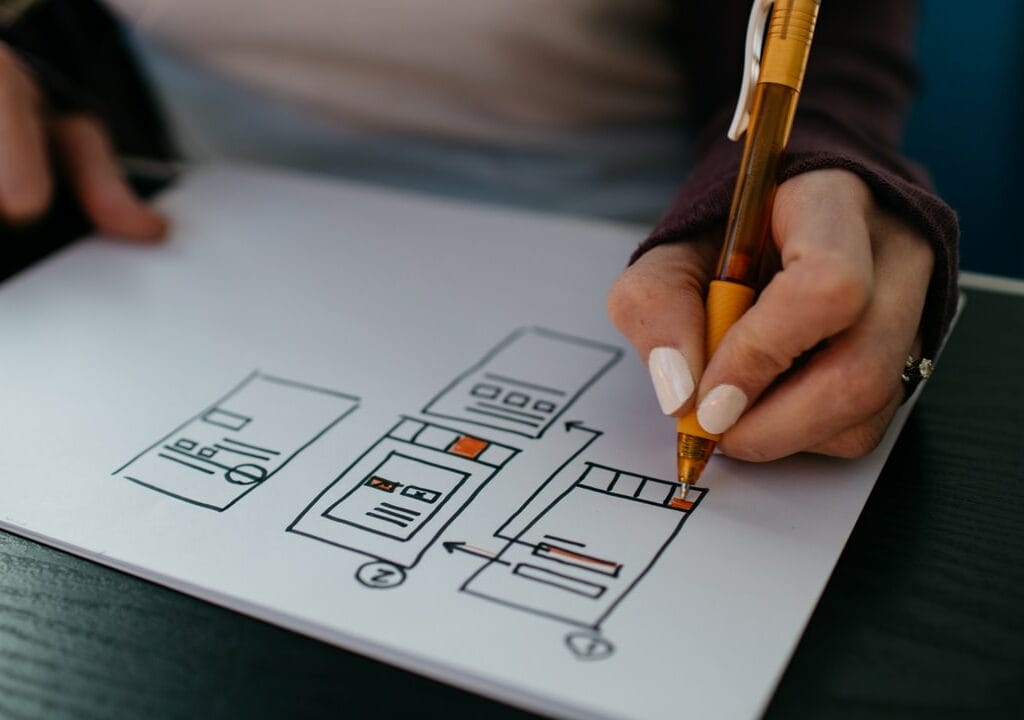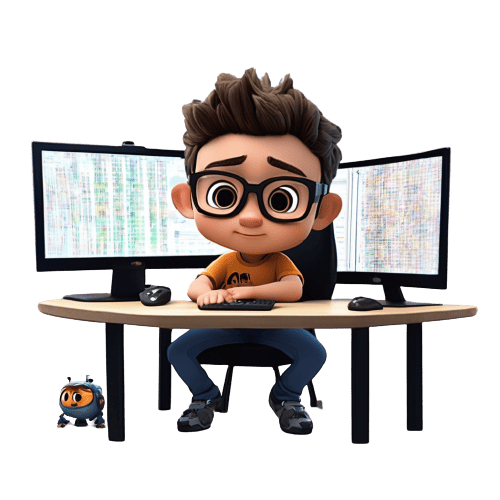So you want to design a videogame? Whether you’re a beginner or an experienced game developer, there’s always something new to learn. In this article, we’ll walk you through the entire process on how to design a videogame, from start to finish. We will finish with a list of resources on where to get more information about the game design process.
Step 1: Keyword Research and Analysis
When it comes to designing a video game, one of the most important steps is to research the keywords that potential players might use to find your game. This involves analyzing popular games and looking at what keywords they used to attract players. After you have identified the most important keywords, it is important to use them in your game title, description, and other marketing materials.
Step 2: Choose a Genre and Concept
Choosing a genre and concept for your game can be a difficult task, but it’s important to choose something that will appeal to your target audience. There are many different genres and concepts available to video game developers, so it’s important to select one that will fit the style and tone of your game.
Some popular genres include action, adventure, puzzle, simulation, racing, and strategy games. It’s also important to choose a concept that is interesting and unique. If your game is based on a popular movie or TV show, make sure the concept is original enough to stand on its own.
Step 3: Create a Game Design Document
In this step, you will create a game design document. This document will outline the game’s mechanics, story, and overall design. It is important to keep in mind that your game design document should be flexible, so that it can be adapted as the development process progresses.
To start, you will need to come up with a concept for the game. What is the game about? What are the main objectives? Once you have a good idea of what the game is about, you can start to flesh out the details.
Your game design document should at least include some of the below listed elements:
1. The Game Title
2. A description of the game
3. Genre:
4. Setting:
5. Characters:
6. Plot:
7. Game Controls
8. Game Mechanics
9. Gameplay:
10. Challenges
11. Game Technology
Step 4: Work on the Game Flow
The fourth step is to work on the game flow. This is the sequence of events in the game that the player follows from start to finish. The game flow should be easy to follow and ensure that the player is always moving forward. It should also be fun and challenging, keeping the player engaged throughout the entire experience.
Step 5: Balance the Game
A good videogame has a well-balanced gameplay, which allows players to have a good time. In order to achieve this balance, it is important to consider a few factors, such as the difficulty level, the length of the game, and the type of player.
Step 6: Polish and Publish!
In the final step of designing and creating your video game, you must polish and publish it! There are a few things you must do to make sure your game is as polished as possible before release. This includes making sure all graphics, audio, and gameplay are working correctly, as well as ensuring that all marketing materials are complete and up to date. After all of these steps have been completed, your game is ready to be released to the public!
How to design a videogame resources
Game Design Process: Designing Your Video Game by Ask Gamedev
Part 1
This video reviews a video game design process that will help you validate that your game concept has merit. You will learn how to research a game market and evaluate the competition so that you can differentiate your game design. These are the game design processes that we’ve seen the biggest and best game development studios in the world use to validate their ideas.
Part 2
This video, continues the series on game design process. It will show you how to conceptualize and differentiate your game design’s vision, how to define your design priorities, and how to communicate your vision so that you can gets others on board with your plan.
Basic Principles of Game Design by Brackeys
Game Design Process or 13 basic principles of gameplay design
Gameplay is messy, frustrating, and full of contradictions. It often demands that you create something that is guaranteed to succeed. This requirement leads to a ready-made solution. That means a solution that has been done before.
On the other hand, it also means it must be distinctive and stand out from the competition. This can lead designers in conflicting directions.
And each solution must be within the scope of project resources. Add to that deadline pressure and strategy changes from the management team.
Hup, hup! We don’t have time to analyze the previous paragraph! We have titles to send out! It doesn’t matter that we don’t have the tools, we don’t have time for that! Didn’t you know?
Game design is like building a hull to steer a boat. If you jump out of an airplane sewing a parachute, you can set the pace of the work. The horse is never in the foreground. You put the horse and the cart side by side in a race and see who wins.

Directions
The first three principles have to do with guiding and directing the play experience. Even though this medium relies heavily on personal and interactive discovery, it is still an artistic medium.
The importance of artistic direction should not be underestimated. Just as a painting guides the eye, a book guides the image, a film guides the story, so too must a game guide interactivity.
- focal points
Don’t keep the player guessing as to where the focus should be. At the same time, it is the designer’s job to always allow for secondary themes, but always have a clear main focus. This applies to both the visual and intuitive aspects of gameplay.
Examples of level design
Creating a clear line of sight.
Examples of system design
Clear action points and goals during gameplay and user experience.
- Anticipation
We need time to let the player know
- Inform the players about changes
Inform the players about any changes. This short step is between anticipation and the actual event.
It is important that you maintain a hierarchy of notable changes.
One rule of thumb is that of rarity. If a particular change occurs 100 times in an hour, an announcement may not be necessary. However, if that change occurs five times throughout the game, many visual cues may be needed.
This principle is so obvious that it can be taken for granted and overlooked. Make sure you know the right changes that the player should notice at the right time and moment.
Example of a level design
When a player character enters a ship, a “drop” animation is triggered on the NPCs.
Example of a system design
On-screen notifications when quest requirements are met (e.g., “Kill 10 goblins for Farmer Bob”)
Behavior
The next four principles deal with a very important aspect: behavior. This addresses the conscious and subconscious expectations of the player. General design theories are addressed here, such as player choice, rewards, and payback. These principles are also addressed more broadly so that they can be applied to other types of design, such as UI and story.
- Realizable events and behaviors.
All events and behaviors should be consistent with the logic and expectations of the player. All actions, reactions, consequences, emotions, and transmissions must withstand the player’s acceptance test.
Level design examples
Place destructible objects near exploding objects. This way, the explosion looks more realistic.
System design example
Weak enemies run away when the player has the advantage.
UI example
When the player’s mech dies, the HUD elements are affected.
Story example
After the dragon is defeated, the villagers’ expressions brighten and they react positively.
- overlapping of events and behaviors
If only one change occurs at a time, the dynamic is lost. Determine the number of events that occur at a given time.
Level design example
Provide the player with the ability to build from a list of appropriate structures.
Example of system design
The linebacker points and tells his teammates, the defensive end takes over, the quarterback points and shouts football jargon, and the crowd cheers loudly because it’s third down. All of this happens before the snap.
UI example
Points are awarded for each kill, which are listed on the screen.
Story example
Multiple storylines are at the forefront of the narrative experience. Example: the king is dying, the war is ongoing, an heir has not yet been determined, and an unknown saboteur is staging a military coup.
- physics
The main logic of the player is within the known possibilities of physics. Think of gravity, weight, mass, density, force, buoyancy, and elasticity. Use this as a starting point, but do not limit yourself to it.
Example of a level design
Make sure the hole in the ground is the right size for the right purpose. Whether it is as part of the level ascent or simply for aesthetic reasons.
Example of a system design
When a vehicle hits a concrete wall, a spark-like particle effect is created.
UI example
The user interface theme is based on the scrapbook element. In this case, the animations such as transitions and highlighting follow the physical properties of the paper.
- Sound
Ask yourself, “What is that sound?” What sound does _______ make when it happens? “Does it sound appropriate?” “Is the sound necessary?” “Is the sound an asset or a hindrance to the experience?” Even if the player’s eyes are closed, the sound alone should have the desired effect.
It is debatable whether this principle should be included because sound design and gameplay design are considered separate areas. However, I included this principle because sound is so important and often neglected. The more you consider sound, the better the experience will be for the player.
Examples of level design
A fly in a swamp makes a sound when it approaches the camera.
System design example
A proximity system that changes the volume of the sound effect depending on the distance to the game object.
UI example
Only visually striking graphics are accompanied by sound effects so as not to disrupt the auditory experience.
The next three principles individually address other important design elements.
Progression
- pacing
Consider the sense of urgency, the speed of events, the ability to concentrate, and the frequency with which events repeat. Spread out the moments of concentration, mixing and varying the tension as much as possible to achieve the right effect.

Example of a level design
An area with expansive views and an area with a sense of enclosure.
Example of a system design
Use long, strong attacks and short, light attacks.
Environment
- spacing
Understand the space within the screen and the world, recognize the spatial relationships between elements, and consider the effects of changing that space.
Level Design Example
Lay out the right amount of space for the right number of enemies to act properly.
System design example
When an AI character moves through a constricted space, the walk loop will stop if the AI character does not move forward to express that the character is “waiting” to move through the constricted space.
Method
- linear design and component decomposition
Linear design is a solution to a problem as it is. All solutions and possibilities have the same institutional value. This method leads to creative and spontaneous solutions, although concentration can be lost.
Component Breakdown systematically categorizes all solutions and forms a logical hierarchy. This method can limit innovation, but it ensures that the main objectives of the design are clear.
This principle does not mean that the designer must choose one or the other. During development, there will be times when one method is more appropriate than the other.
For example, in pre-production there is enough time to determine the sequence of events. However, if there are changes after pre-production that the publisher absolutely must make, linear design can quickly provide an acceptable solution.
Level design example
It is common to block out the geometry of a level early in development and adjust small areas of the same level to implement ideas that come to mind later.
Example of a system design
You can either identify all the major systems (combat, AI, input, etc.) and gradually fill in the details of the various levels, or you can design the first few levels and extract possible systems based on a linear game experience.
Foundations
The last three principles represent the foundations of gameplay design and are listed in order of importance. This should not surprise anyone.
- player
How will the player be involved? How will the player engage with everything they have designed? Think about how the player can contribute to the experience, not just through device input. If it’s a good idea and you get it right, but the player doesn’t engage with it, change it or scrap it!
Level design example
An environment that expects players to jump out of their skin.
System design example
Build development to make the player feel empowered, determined, fearful, etc.
- communication
Do the right team members have the right understanding of the goals? Do the right developers have a clear understanding of the solution? Even if it is a good idea, if it is not communicated properly, it will most likely be perceived as a bad idea.
Level design example
Using elements of the environment to force the player to move in the right direction.
System design examples
Using visual cues to teach players when to punch and not kick, jump and not slant, etc.
- remedies
Ask yourself who you are addressing, “Does this appeal to the audience?” you should ask yourself. This applies to the player, the audience, your fellow developers, the publisher, and the marketing team. If it’s not a good idea, you don’t have to keep working on it until it becomes a good idea or is replaced by something better.
Examples of level design
It’s not fun to drive on the road, but it is fun to drive on the road while being chased by government secret agents.
System design example
Hitting is fun, but it’s even more fun when the camera shakes on impact.
Game Design Process | Essential Steps for Beginners by Game design with Chris
This video will explain the Game Design Process and some key Game Design Process Essential Steps. Anyone interested in Game Design for beginners, game design theory, game design pillars, game development or game dev will be able to take away good video game design tips.
Working in video game development can be very rewarding, yet it takes work learning about game design. If you are pursuing a game design career, trying to learn how to be a game designer, game design tips, or game design essentials, this video is for you.
As game designer or game developer you will need to master: game prototyping, game play testing, game brainstorming, game research, and everything related to video games.
Follow these game design steps in your game creation process to get started with game development for beginners.
Conclusion
Designing a videogame can be a challenging but rewarding experience. By following the steps in this guide, you’ll be on your way to creating a masterpiece!
Don´t forget to comment your progress or to task any question in the comments of this artcile. For more content related to games, check our home pAGE