We are compiling a full list of Free and commercial Game Development Tools that could be interested of new and experienced game developers in their path to produce their games.
Using the right game development tools is important because it can have a huge impact on the efficiency, performance and overall quality of the game. Having the right tools in place can help to streamline the development process, making it easier for developers to create and test their game.
In addition, using industry-standard tools can help ensure compatibility and ease of distribution for the final game. distribution. Ultimately, using the right game development tools can help save time and money while creating a better experience for players.
If you know any game developer tools that we have not listed, then leave a comment in this page and we will include it.
There are several types of game development tools that can be used during the game development process, each serving a specific purpose and having a specific impact on the performance of the game development teams. In this compilation will be trying to register most of them based on the some categories as listed below:
Game engines:Frameworks that are the basis for the creation of games, including support for physics, graphics, audio and input. Examples include Unity, Unreal Engine and CryEngine.
Game design tools: Which are used to create levels, characters and other game elements. Examples include Tiled, a tiled map editor, and Blender, 3D modelling software.
Animation tools: These tools are used to create animations for characters and other elements in a game. Examples include Spine and Spriter.
Physics engines: These engines, such as collision detection and rigid body dynamics, simulate the physical interactions between objects in a game. Examples are Box2D and Bullet Physics.
Game development frameworks: These are collections of libraries and tools used to create games for specific platforms, such as iOS and Android. Examples are Cocos2d-x and libGDX.
Sound and music tools: These tools are used to create, edit and implement sound and music in a game. E.g. FMOD and Wwise.
Game analytics: They track player behaviour and collect data for game improvement. Examples include Flurry and Google Analytics.
Version control: These are used to manage the code and assets used to develop a game. Examples include Git, SVN and Perforce.
Debugging and profiling tools: These tools are used to help identify and fix performance issues and other problems in a game. Examples include Xcode, Visual Studio, and Unity Profiler.For more references on web based game engines
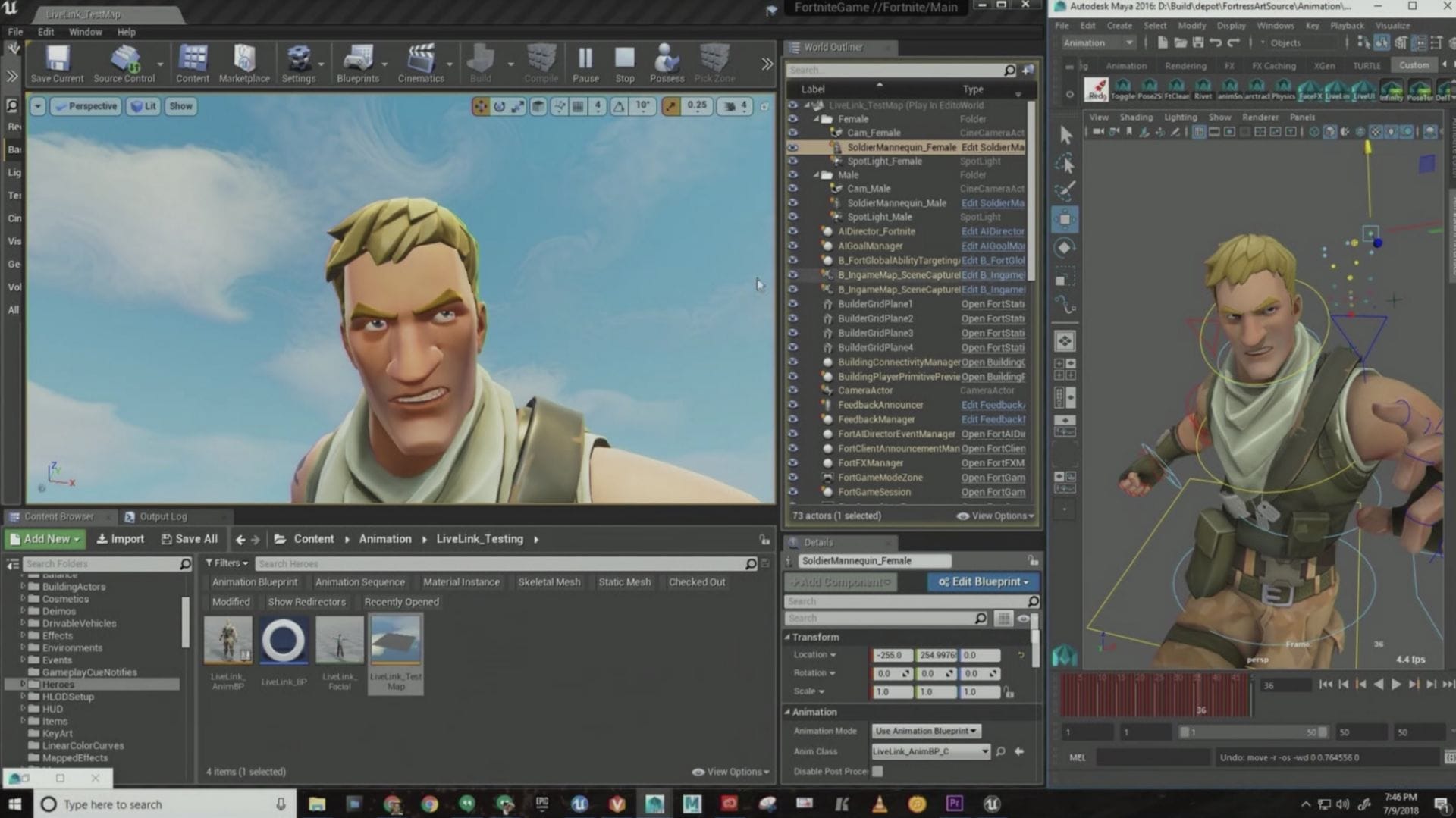
Free game development tools
Game Engines
- Unity, helps game developers’ teams work collaboratively and create games with 2D and 3D development features. It is a cross-platform game engine that supports different desktop, mobile, and other platforms. Unity is popular for indie game development and is also easy to use for beginner developers.
- Unreal Engine, is another popular game engine platform. It is mostly used for the development of 3D games, but other industries are also using Unreal Engine. For instance, the film industry uses it for the creation of virtual sets and animated movies.
- Solar2D ,formerly known as Corona SDK, allows game developers to build 2D mobile apps. It is Lua based game engine with a focus on ease of iterations and usage. The development kit is free to use and open-source. It also supports game development across multiple platforms.
- SpriteKit – Apple 2D sprite-based games, one of the best ways to make games on iOS. The game engine was developed directly by Apple. With SpriteKit framework, game developers can draw images, text, shapes, and video in 2D. It is considered to be user-friendly platform for creating games and graphic-intensive apps. SpriteKit comes with a simple programming interface and is probably the best option for developing Apple-based games.
- Buildbox, is one of the most accessible game engines and one of the best game development platforms for creating Android games. It is highly suitable for beginners with no coding experience and doesn’t require any programming or scripting skills.
- AppGameKit, is another game development engine that doesn’t require specific coding skills. It is a mobile cross-platform engine that allows coding a game and deploying the game on multiple platforms. Once a developer codes a game, it is available for all devices.
- Construct 3, is a game engine used for developing and creating 2D mobile games. Most often it is used for role-playing games (RPGs), puzzles and racing games. People who are interested in developing games based on physics can use Box2D physics engine.
- Fusion 2.5, is a game engine that uses an event editor system to quickly develop games or apps. It is developed by Clickteam, a French software development company that aimed at improving the performance of the games.
- GameMaker Studio 2, s a game engine developed by YoYo Games. This game engine also provides cross-platform game development with a drag-and-drop programming language called Game Maker Language. Although this game engine was developed for novice users, the supported scripting language can be used for advanced games development as well.
- MonoGame,One framework for creating powerful cross-platform games and a cross-platform mostly used for developing 2D games. It uses C# and .NET languages to write modern, fast, and reliable game code. Moreover, this game engine is based on Microsoft’s XNA framework that is very easy to learn.
- Amazon O3DE, freeware cross-platform game engine based on CryEngine and powered by Amazon’s features. Some of Lumberyard’s benefits include the possibility to create high-quality games, AWS cloud storage, and integration with Twitch.
- Cocos2d-x, Cocos2d-x is a suite of open-source, cross-platform, game-development tools used by millions of developers all over the world.
- Haxe 4, is another open-source and cross-platform developing language used to create apps and games. It comes with many game frameworks and libraries that help leverage a single code and achieve native speeds across many platforms.
- Gideros,is a free and open-source game development platform that allows the creation of 2D and 3D games. Mobile game developers like it because it is not hard to learn and enables quick game development and deployment.
- Godot, Godot Engine – Multi-platform 2D and 3D game engine
- Phaser,Phaser is a fun, free and fast 2D game framework for making HTML5 games for desktop and mobile web browsers, supporting Canvas and WebGL rendering.
- Defold, is a game engine that is free and used for the development of games for mobile, desktop, web, and console platforms. It is mostly used for the creation of 2D games, but there is a lot of possibilities for 3D games as well.
- Starling Framework, a 2D Cross Platform Game Engine, a cross-platform and open-source game engine. It uses Adobe’s AIR™ technology and can be run in the browser, iOS, and Android. The main concept behind Starling is that games can be debugged in the browser and immediately after that deployed on a mobile device.
- GDevelop,GDevelop is an open-source, cross-platform game engine designed to be used by everyone.
- GameSalad, is a game engine designed for everyone that is at least 12 years old. It does that by providing a no-code visual programming system to its users.
- Stencyl,is a freemium game engine that allows creating games quickly and easily without code. It comes with an intuitive toolset that gives game developers enough options to make great 2D games.
- Cryengine, is a game engine that currently still doesn’t support mobile platforms. However, it is one of the most powerful game engines on the market, so we decided to put it on our list.
- Flax Engine, is a high quality modern 3D game engine written in C++ and C#. From stunning graphics to powerful scripts – Flax can give everything for your games. Designed for fast workflow with many ready to use features waiting for you right now
- Turbulenz, Turbulenz is a modular 3D and 2D game framework for making HTML5 powered games for browsers, desktops and mobile devices.
- Spring RTS Engine, A powerful free cross-platform RTS game engine.
- jmonkeyengine, A complete 3-D game development suite written in Java.
- libgdx, Desktop/Android/HTML5/iOS Java game development framework
- Urho3d, Urho3D is a game engine made by developers, for developers. The code is clean and well commented.
- Babylon.js, Babylon.js is a powerful, beautiful, simple, and open game and rendering engine packed into a friendly JavaScript framework.
- Torque3d,A completely free, open-source, 2D game engine built on proven torque technology.
- Gameplay3d, Open-source, cross-platform, C++ game engine for creating 2D/3D games.
- PlayCanvas, Fast and lightweight JavaScript game engine built on WebGL and glTF.
- Crafty, JavaScript Game Engine
- Renpy, The Ren’Py Visual Novel Engine
2D/3D MODELLING SOFTWARE
Blender (https://www.blender.org/) – A 3D modeling and animation software that can be used for creating characters, environments, and other game assets.
ART GENERATION TOOLS (images, Pixel & Voxel
- GIMP (https://www.gimp.org/) – An image manipulation software that can be used for creating and editing 2D sprites and textures.
- Inkscape (https://inkscape.org/) – A vector graphics editor that can be used for creating 2D art and icons.
- MyPaint (https://www.mypaint.org/) – A digital painting and illustration software that can be used for creating concept art.
- Piskel (https://www.piskelapp.com/) – A web-based pixel art editor that can be used for creating 2D sprites and animations.
- MagicaVoxel (https://voxel.codeplex.com/) – A lightweight, voxel editor that can be used to create 3D models and animations.
- Aseprite (https://www.aseprite.org/) – A pixel art and animation software that can be used for creating 2D sprites and animations.
- Qubicle (https://www.qb.engineering/qbitorrent/) – A voxel editor that can be used to create 3D models, worlds and animations.
- Pixel Snake (https://www.pixelsnake.com/) – A pixel art software that can be used for creating 2D sprites and animations.
Animation tools
OpenToonz (https://opentoonz.github.io/e/) – 2D animation software that can be used for creating animations and cut-out animation.
Synfig Studio (https://synfig.org/) – 2D animation software that can be used for creating cut-out and traditional animation.
Level design Tools
- Tiled ( https://tiled.mapeditor.org)- A 2D tile map editor that can be used for creating levels, maps, and worlds for 2D games.
- LDTK (LDTK (Level Design Toolkit) – A modular level editor for Unity that helps users to create levels, maps and worlds for 2D and 3D games, using a simple and intuitive interface.
COMMERCIAL GAME DEVELOPMENT TOOLS
In progress

